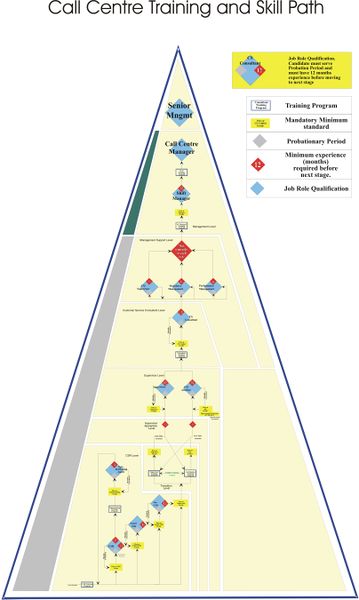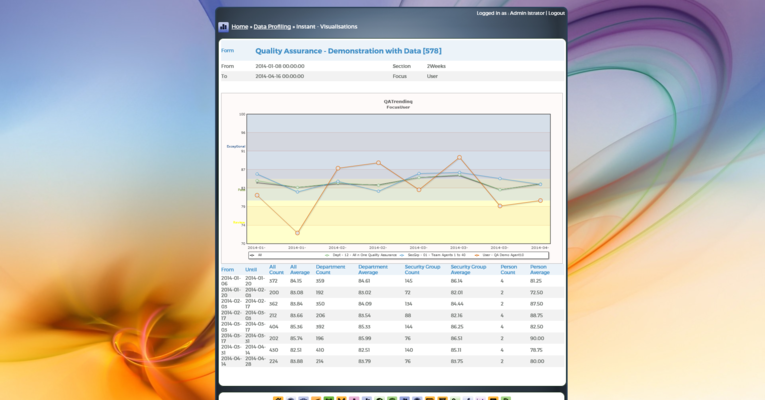Scenario - bxp for Career Path Development and Management
From All n One's bxp software Wixi
Contents
1 Overview
Career pathing is the process used by an employee to chart a course within an organization for his or her career path and career development. Career pathing involves understanding what knowledge, skills, personal characteristics, and experience are required for an employee to progress his or her career laterally, or through access to promotions and / or departmental transfers.
Career pathing requires an employee to take an honest look at his or her career goals, skills, needed knowledge, experience, and personal characteristics. Career pathing requires the employee to make a plan to obtain what is necessary in each of these areas to carry out his or her career path.
http://humanresources.about.com/od/glossaryc/g/career-pathing.htm
Where extensive predefined roles and requirements exist it is possible for a system to be built to provide career pathing. bxp can facilitate the building of numerous paths reducing the amount of time trainers have to spend helping staff through their career goals.
This article outlines how different tools within bxp can help to deliver this ambition.
2 Examples of clients using all or elements of this solution

|
Ladbrokes - Northern Ireland | FEXCO | 3 Mobile |
3 Defining the organisation
The first tool in the arsenal is the ability to map out all the roles and jobs available within the organisation. bxp provides this structure through Departments and an Organogram. A person can only work for one Department but can be involved in many teams / branches of an Organogram. This provides from the outset a visual way of representing choices for progress up a tree.
- Departments represent areas System_Access_Management_-_Departments
- Roles represent types of jobs System_Access_Management_-_Roles
- Organogram represents all of the jobs in the organisation Organogram_with_Group_Profiling
It is possible in bxp to map out where new areas, roles and departments will be created.
4 Defining the initial paths
|
It is not a requirement to construct a complete path all the way to the top. Instead it is far more common to build individual paths to build to lower management and even middle level management positions.
|
Insights Path |
5 Recording history
Most large companies will have some form of HR system which should be able to record staff development and progression. If not a custom one can be easily built in bxp in minutes. Start_Here_-_Building_your_first_form
The form would include
- Staff List - So every staff member can have a record
- Date of Employment
- Date of Retirement
- Customer Service Representative - Date Exam Passed
- Customer Service Representative - Date Start
- Customer Service Representative - Date End
- Expert Customer Service Representative - Date Exam Passed
- Expert Customer Service Representative - Date Start
- Expert Customer Service Representative - Date End
- Senior Customer Service Representative - Date Exam Passed
- Senior Customer Service Representative - Date Start
- Senior Customer Service Representative - Date End
and so on...
You now have a central management record. To this you can add numerous other details appropriate to your records.
The outcomes of this form can also be set up to cause automatic communication to students, agents, managers etc. e.g. X passed and is now eligible for XYZ. Outcomes can also unlock further material in eCourses Outcomes_-_Custom_Processing_Parameters#eCourse and / or grant access automatically to specific tests.
6 Pathing
Now you can begin to build for the lower levels, the tests that would allow them to progress. Examination_-_Building_a_Test
For the higher level tests bxp also supports "open" questions. Consider the same question with two approaches. "How would you deal with an annoyed customer?"
- Closed questions would give you answers to select from "Hang up the phone", "Talk through the issue and attempt to resolve the query", "Escalate immediately to a supervisor"
- Open questions would just provide a text area for the agent to answer. Exam_Question_Addition
Open questions are better for more qualified positions but do require someone to grade the answers. Closed questions will self grade reducing the work required.
The most powerful part of bxp in automated career pathing is that training material can be automatically unlocked. i.e. you pass a test and new material is automatically made available to you. Outcomes_-_Custom_Processing_Parameters#eCourse
7 Supporting progress
eLearning can help to automate staff progression by allowing staff to study at their own pace. eCourses allow varying materials and content to be uploaded to allow a student study. What_is_an_eCourse
The career path can also be done in conjunction with Classroom based training and other forms of training but eCourses allow a student study on their own time.
There is an advanced feature of bxp that allows a student to study on their own time and not in a work environment. If an account is given "External Student Access" on their account Create_a_User#Block_3_-_Primary_Security_Details they will be able to log into bpx from home, even if IP address restrictions are in place. When not at a work IP address, the system will still grant them access to eCourse but not to any tests or operational tools. So they can study eCourses on the transport on the way into work or on the way home without compromising operational security.
If the user does not have access to sensitive operational tools in bxp, it is also possible to just give full access to the user. This allows tools such as Conference CentreModule_-_Conference_Centre, Testing Centre Module_-_Testing_Centre, LogicFlow Module_-_LogicFlow and others to be available to the person wherever they are.
With an eCourse in place and with tests appropriately configured, there are specific reports in bxp built to give you one click access to view progress by staff with numerous grouping parameters. Examination_User_Progress_Report This report also comes with a visualised version Examination_User_Progress_Report_Visualisation
8 Quality Management
|
It is also possible to use the Quality Assurance capabilities of bxp to contribute to the path. Scenario_-_bxp_to_create_Quality_Assurance_programs The trending reporting also the development of a user over time to be closely tracked and made comparable to peers.
|
9 Integration
Throughout bxp there are integration points. bxp can push data and results in real time to other systems, if the other system has an API which bxp can chat to you. Even when the other system doesn't have an API, if it has the ability to import data, bxp can export the data in a format compatible to its upload process. The allows bxp to wrap around any system. For this reason the flexibility of bxp often enables client training departments to enable a more flexible training solution whilst still integrating data with existing HR systems.
If you have any questions on this area please see the conclusion below and feel free to get in touch.
10 Conclusion
Most large organisations will already have an extensive HR tool in place which may contain some of the features and functionality above. For the parts that do not exist bxp provides a seamless, integrate-able solution for all your development needs.
If you have any further questions or would like more information please do not hesitate to get in touch with us. Please phone +353 1 429 4000 or email support@bxpsoftware.com