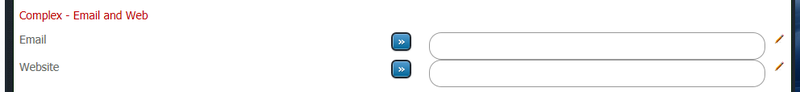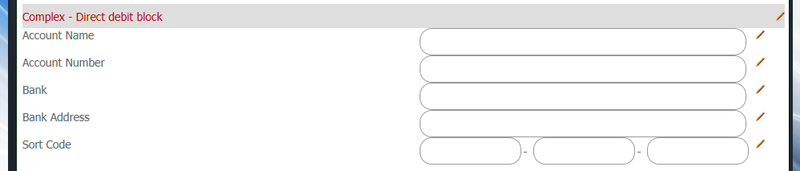Form Question Types
From All n One's bxp software Wixi
Contents
- 1 Overview
- 2 Basic types
- 2.1 Basic - Fundamental Types
- 2.2 Basic - Web Types
- 2.3 Basic - Web Layout and Development Types
- 2.4 Basic - Date Time Listings
- 2.5 Basic - Numeric and Currency Types
- 2.6 Basic - Type Listings
- 2.7 Basic - Numeric Listings
- 2.8 Basic - Qualitative Listings
- 2.9 Basic - Numeric Listings - O to X
- 2.10 Basic - Common List Types
- 2.11 Basic - Client List Types
- 2.12 Basic - Cross Campaign Type
- 2.13 Basic - Prebuilt tools
- 3 Complex question types
- 3.1 Introduction
- 3.2 Complex - Title Block
- 3.3 Complex - Phone - Home, Work, Mobile
- 3.4 Complex - Email and web data
- 3.5 Complex - Address Block (1, 2, 3, Post Code, Country)
- 3.6 Complex - UK Address Block (1, 2, 3, 4, 5, Post Code)
- 3.7 Complex - USA Address Block (1, 2, 3, 4, 5, Country)
- 3.8 Complex - BEmail Block (DateTime, From, To, CC, Subject, Body)
- 3.9 Complex - Currency and Amount
- 3.10 Complex - Credit Card Block
- 3.11 Complex - Direct Debit Block
- 3.12 Complex - Google Map
- 3.13 Complex - Map Coordinates
- 3.14 Complex - Campaign Transfer
- 3.15 Complex - Contact History Block
- 3.16 Complex - Quality Header
- 3.17 Complex - Project Header
- 3.18 Complex - Revenue Header
- 3.19 Complex - IBAN Calculation
- 3.20 Complex - IBAN Validation
- 3.21 Complex - External File Upload
1 Overview
In bxp there are two groups of question types. Group 1 are simple types which only add 1 data field to the form. Group 2 are complex types which add multiple fields to the form.
A double quote " in HTML is written as " This kind of replacement is known as HTML Entities http://www.w3schools.com/html/html_entities.asp To ensure data is kept consistent, Text Boxes and Text Areas will convert data to HTML entities Text Data is a special type which, using a text area, will ignore HTML entities and conversion
2 Basic types
2.1 Basic - Fundamental Types
| Type | Description |
|---|---|
| Basic - Text Box | A simple one line text box |
| Basic - Text Area | A many line text box |
| Basic - Text Data | A type of text area for maintaining the fidelity of data from external sources in formats not necessarily HTML compliant. (See notes below) |
| Basic - Text Wide | A type of text area for maintaining the fidelity of data from external sources in formats not necessarily HTML compliant but made very large for easy entry of large volumes of data. (See notes below) |
| Basic - Check Box | A question type that displays multiple answers and allows multiple selections |
| Basic - Check Box Horizontal | A question type that displays multiple answers and allows multiple selections with the check boxes organised with 4 per row. |
| Basic - List / Menu | A question type that displays one answer and allows one selection |
| Basic - List / Multiple | A question type that displays a limited amount of answers and will allow multiple selections |
| Basic - Radio Button | A question type that displays multiple answers and allows only one selection |
There are drop down lists (List /Menu) which are commonly used. These lists are prebuilt in bxp to save typing in the values and configuring the List / Menu.
2.2 Basic - Web Types
| Type | Description |
|---|---|
| Basic - Website Text Box | A text box for entering a website address, with a special button to open the website that is entered in a new window |
| Basic - Email Text Box | A text box for entering an email address, with a special button to open the computers default email program to send an email to the entered address. |
| Basic - Colour Selector | A box that provides the ability to choose a colour and stores the HEX code of the colour. For more info http://www.w3schools.com/html/html_colors.asp |
| Basic – Password | A text box for entering a string, but the contents will be hidden |
| Basic - Inline Image | Allows an image to be uploaded to a form |
| Basic - Inline Tablet Image Capture | Allows an image to be uploaded |
| Basic – Inline Signature Capture | Adds a popup to allow users to capture a signature |
2.3 Basic - Web Layout and Development Types
| Type | Description |
|---|---|
| Basic - Section Header | A script dividing block |
| Basic - Section Group | A script dividing block for grouping fields |
| Basic - Inline Tabs | A horizontal series of tabs for grouping questions together |
| Basic - Generic Area | A plain area for adding custom html, css and other content |
| Basic - Tab Button Header | An auto created list of buttons for jumping to sections |
| Basic - Hidden Div | A hidden text box inside a div |
| Basic - Hidden NoDiv | A hidden text box wrapped inside a div |
2.4 Basic - Date Time Listings
| Type | Description |
|---|---|
| Basic - Date Box | A type that allows the user select a date and time in universal date time format |
| Basic - Date Box Euro | A type that allows the user to select a date in European format |
| Basic - Time Listing Box | A drop down list of times separated by 15 minutes |
| Basic - JQuery Date | A type that allows a user to select a date and time, uses a different selector |
| Basic - JQuery DateTime | A type that allows the user to select a date in European format and uses a different selector |
2.5 Basic - Numeric and Currency Types
| Type | Description |
|---|---|
| Basic - Debit/Credit Card Number | A type that allows the user to enter a card number |
| Basic - Number Box | A selection box that is right formatted which is typically used for monetary amounts |
| Basic - Currency Box | A text box that only allows numeric content |
| Basic - Shopping Cart | Allows a user to easily build a dynamic and listing selection engine. |
2.6 Basic - Type Listings
| Type | Description |
|---|---|
| Basic - Agreement Types | List menu with Strongly Disagree, Disagree, Neutral, Agree, Strongly Agree. |
| Basic – Probability | List menu with Very unlikely, unlikely, neutral, likely, very likely. |
| Basic – Quality | List menu with Very poor, poor, neutral, good, very good. |
| Basic - Satisfaction Level | List menu with Very unsatisfactory, unsatisfactory, neutral, satisfactory, very satisfactory. |
| Basic - Contact History Block | Alternative display for CCL's |
| Basic - True False Block | List menu with True and False |
| Basic - Yes No Block | List menu with Yes and No |
| Basic – NetPromoterScore | List menu with number listing from 0 to 9 as per NPS. For more info http://en.wikipedia.org/wiki/Net_Promoter |
2.7 Basic - Numeric Listings
There are many numeric listings that would take a long time to fill out. bxp fills them out quickly on the users behalf.
| Type | Description |
|---|---|
| Basic - 1 to 5 | List menu with 1 to 5 inclusive |
| Basic - 1 to 10 | List menu with 1 to 10 inclusive |
| Basic - 1 to 20 | List menu with 1 to 20 inclusive |
| Basic - 1 to 50 | List menu with 1 to 50 inclusive |
| Basic - 1 to 100 | List menu with 1 to 100 inclusive |
| Basic - 1 to 500 | List menu with 1 to 500 inclusive |
2.8 Basic - Qualitative Listings
Like the numeric listings, for surveys and qualitative forms, Not Applicable (NA) may also be possible. NA is included in the numeric listings with these types.
| Type | Description |
|---|---|
| Basic - 1 to 5 NA | List menu with 1 to 5 inclusive with NA |
| Basic - 1 to 10 NA | List menu with 1 to 10 inclusive with NA |
| Basic - 1 to 20 NA | List menu with 1 to 20 inclusive with NA |
| Basic - 1 to 50 NA | List menu with 1 to 50 inclusive with NA |
| Basic - 1 to 100 NA | List menu with 1 to 100 inclusive with NA |
| Basic - 1 to 500 NA | List menu with 1 to 500 inclusive with NA |
2.9 Basic - Numeric Listings - O to X
Numeric listings can also go from 0 to a max number.
| Type | Description |
|---|---|
| Basic - 0 to 5 | List menu with 0 to 5 inclusive |
| Basic - 0 to 10 | List menu with 0 to 10 inclusive |
| Basic - 0 to 20 | List menu with 0 to 20 inclusive |
| Basic - 0 to 50 | List menu with 0 to 50 inclusive |
| Basic - 0 to 100 | List menu with 0 to 100 inclusive |
| Basic - 0 to 200 | List menu with 0 to 200 inclusive |
| Basic - 0 to 500 | List menu with 0 to 500 inclusive |
2.10 Basic - Common List Types
There are a number of drop down lists which are available that are system managed. These lists are user to save form builders time from having to manually populate lists.
| Type | Description |
|---|---|
| Basic - Broadband Supplier | List / menu with the broadband suppliers of Ireland |
| Basic - Contact Type | List / menu with the different ways customers can contact |
| Basic – Country | List / menu with the countries of the world |
| Basic – County | List / menu with the counties of Ireland |
| Basic – FileTypes | List / menu with numerous different file types |
| Basic - Garda Stations | List / menu with the Garda Stations of Ireland |
| Basic – Languages | List / menu with the languages of the world |
| Basic – Nationality | List / menu with the nationalities of the world |
| Basic - School Class Type – Ireland | List / menu with the classes of the education system of Ireland |
| Basic – Solicitors | List / menu with a list of solicitors in Ireland |
| Basic - Title | List / menu with name titles as per the British Airways list. |
2.11 Basic - Client List Types
From various modules of bxp, bxp clients can populate lists. These lists are from other modules in bxp
| Type | Description |
|---|---|
| Basic – Brand | List / menu with the brands from the Product module |
| Basic - Department | List / menu with the departments from the System Access Management module |
| Basic - Manufacturer | List / menu with the manufacturers from the Product module |
| Basic - Media Codes | List / menu with the media codes from the Media Management module |
| Basic - Media Schedule | List / menu with two week hence limited media codes from the Media Management module |
| Basic - My Team Member | List / menu with BE users in the same security group from the System Access Management module |
| Basic - Product | List / menu with the products form the Product Management module |
| Basic - Project | List / menu with the projects from the Task Management module |
| Basic - Retailer | List / menu with the retailers from the Product Management module |
| Basic - Skills | List / menu with the skills from the Time and Working Hour management module |
| Basic - Staff | List / menu with the users from the System Access Management module |
| Basic - Staff - Active Only | List / menu with the live users from the System Access Management module |
| Basic - Staff - Cost Centre | List / menu with the live users from the System Access Management module from a specific cost centre |
| Basic - Staff - All | List / menu with live and retired users from the System Access Management module |
| Basic - Staff - Security Group | List / menu with the live users in a specified Security Group from the System Access Management module |
2.12 Basic - Cross Campaign Type
There is also a useful ability to list and manage contents from other forms. This ability to use other forms allows BE clients to manage custom lists. Cross Campaign listing types, allow the details from another forms to be presented.
| Type | Description |
|---|---|
| Basic - Campaign Listing | List / menu presenting the contents of another form. This is ideal for a limited amount of records in the secondary form. |
| Basic - Campaign Search | A lookup engine system to allow selection of a record, which is ideal with the secondary form that has many records. A single list would be impractical. |
2.13 Basic - Prebuilt tools
These are types which can be utilised to handle more complex requirements
| Type | Description |
|---|---|
| Basic - Attachments Bar | Presents the uploads attached to a record in a horizontal bar |
| Basic - Contact History Bar | Presents the CCLs against the record in a visual menu bar |
| Basic - Child Form Mgt | Adds a block that allows a user to insert and manage child records |
| Basic - Child Form Popup Solution | Adds a block that allows a user to insert and manage child records, has extra listing and filtering features. |
3 Complex question types
3.1 Introduction
Complex types combine a number of single fields into a single question. This can greatly speed up the building and management of forms.
3.2 Complex - Title Block
4 fields. Simple Title and three text boxes. Title, Firstname, Initial, Surname
3.3 Complex - Phone - Home, Work, Mobile
3 fields. Three text boxes
Home Phone, Work Phone, Mobile
3.4 Complex - Email and web data
2 fields. One simple email and one simple website box.
Email address and website address
3.5 Complex - Address Block (1, 2, 3, Post Code, Country)
5 fields. Three text boxes, simple list of counties, simple list of countries
Address 1, Address 2, Address 3, County, Country
3.6 Complex - UK Address Block (1, 2, 3, 4, 5, Post Code)
6 fields. Six text boxes
Address 1, 2, 3, 4, 5 and Post code
3.7 Complex - USA Address Block (1, 2, 3, 4, 5, Country)
6 fields. 5 text boxes and a drop down list of countries
Address 1, 2, City, State, ZIP, Country
3.8 Complex - BEmail Block (DateTime, From, To, CC, Subject, Body)
6 fields. 5 text boes and 1 text area.
DateTime, From, To, CC, Subject, Body
3.9 Complex - Currency and Amount
2 fields. List of currencies, simple number text box.
Currency and amount.
3.10 Complex - Credit Card Block
6 fields. Card type list, text box, month list, year list, two text boxes.
Card type, Card number, Expiry Month, Expiry Year, Name on the card, CCV details
3.11 Complex - Direct Debit Block
7 fields. 7 text boxes.
Account name, account number, bank, bank address, sort code.
3.12 Complex - Google Map
2 fields. 2 text boxes
Latitude, Longitude. Top button provides current coordinates. Bottom button maps coordinates on a google map.
3.13 Complex - Map Coordinates
Click here for more info. Form_Map_Coordinates
3.14 Complex - Campaign Transfer
6 fields. When transferring a record from one form to another, there are a number of system fields that need to be transferred. These six fields are used for the data transfer. There is no presentation of these fields on screen, just a line of text appropriate to the type of transfer.
3.15 Complex - Contact History Block
1 field. The contact history is provided behind a button on the script. It can be necessary sometimes to display the contact history inline in the script. This question type will draw the contact history for the record in the script.
3.16 Complex - Quality Header
Click here for more info. Form_Quality_Header
3.17 Complex - Project Header
Click here for more info. Form_Project_Header
3.18 Complex - Revenue Header
Click here for more info. Form_Revenue_Header
3.19 Complex - IBAN Calculation
This will generated the IBAN and BIC when a bank account and sort code are entered
3.20 Complex - IBAN Validation
This will verify that the IBAN and BIC are correct.
3.21 Complex - External File Upload
Click here for more info. Form_-_External_File_Upload