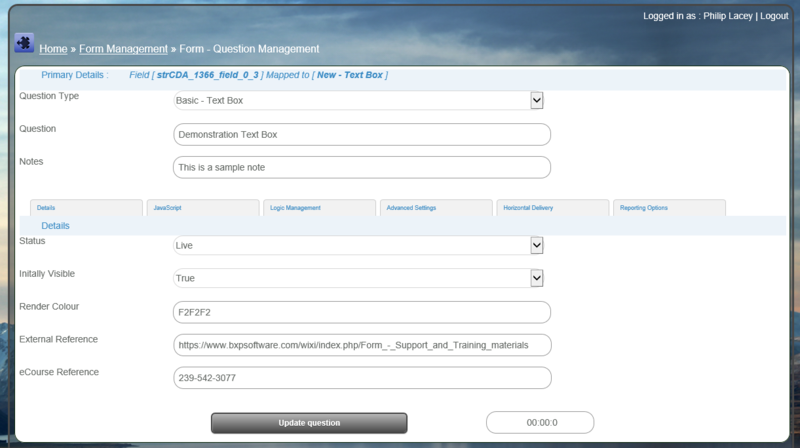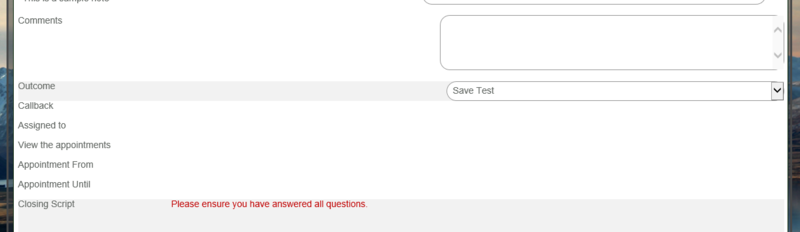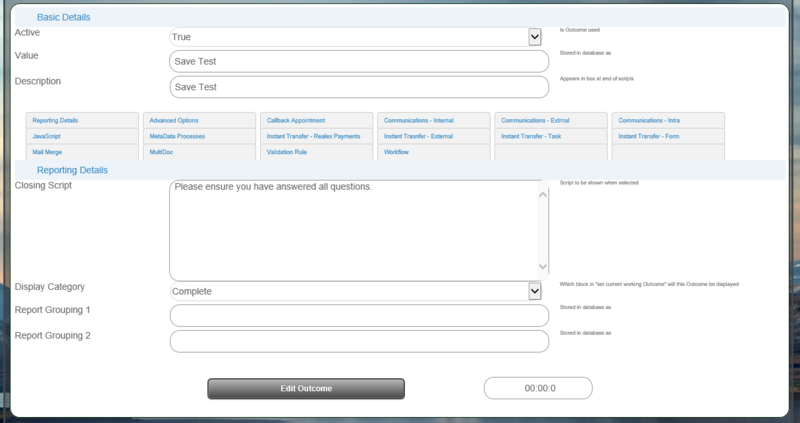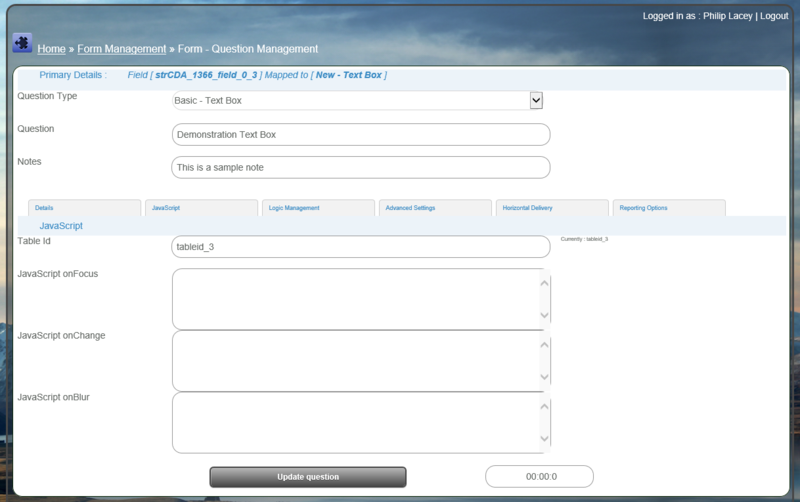Form - Support and Training materials
From All n One's bxp software Wixi
Contents
1 Overview
A form is a very powerful tool. Forms are built to support business processes and procedures. Learning how a process or a procedure works can be a complex process.
bxp forms have a number of support mechanisms to integrate training and support materials to improve the quality of any process.
2 Support mechanisms
2.1 Notes
For every question in the form it is possible to add a short amount of material beneath a question.
Editing the question gives you access to the "Notes" section.
You then find the notes in line with the script
2.2 Outcome - Closing Scripts
For every outcome it is possible to store a custom script. So as an outcome is selected, the form displays the appropriate script text.
The default outcome on a form is "Save Test" and the default associated script is "Please ensure you have answered all questions."
Editing the outcome gives you access to modify the Closing Script.
2.3 eCourse and External links
It is possible to link every question to it's own training material. Edit the question and you'll find on the Details tab
- External Reference
- eCourse Reference
External reference can contain a link to any material at all.
The eCourse reference is in the format of B-C-P. Where B is the Book Id, C is the Chapter Id and P is the page Id (as can be seen in the example below where the code is 239-542-3077). Internal eCourse systems will allow you to also track how many times the material has been used where external can't provide that level of reporting.
The result are two buttons to the left of the question. The top button is the external link and the bottom button is the eCourse link.
2.4 Logic Management
Logic management allows questions to be shown or hidden depending on selected answers. This engine means you can have two questions with the same title with different notes attached. Click here to learn more Logic_Management
2.5 Custom JavaScript
The onFocus, onChange and onBlur of a question allows truly custom support options to be devised.
It is even possible to create multilingual solutions using JavaScript this way Forms_Language_Bar