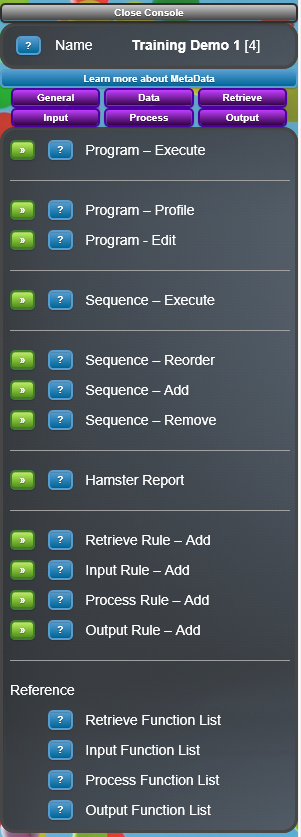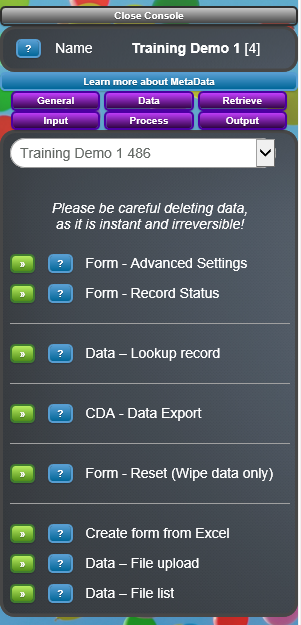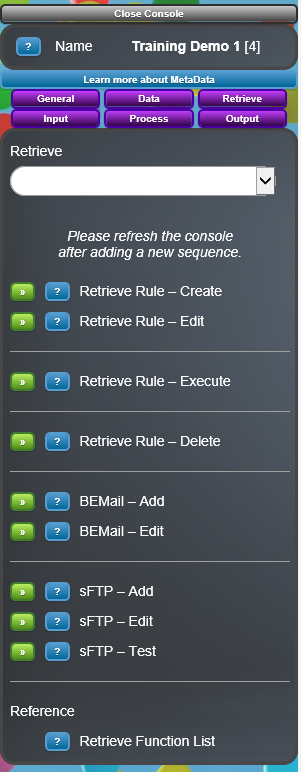1 Overview
The MetaData console is a handy way of managing a Program, it's Sequences and Rules. Using functions from around bxp to support the data and process the console is designed to make getting around the system faster.
The sections available in the MetaData console are:
- General
- Data
- Retrieve
- Input
- Process
- Output
2 Sections
2.1 General
- Program Functions
- Sequence Functions
- Hamsters (to diagnose challenges)
- Rules Functions
- Library reference for developers as to what functions are available.
2.2 Data
The top of the data section allows a form to be selected.
Once the form has been selected there is a collection of functions to allow the data to be manipulated.
These functions are available in the Form Management module but are here to speed up data management.
2.3 Retrieve
Retrieve is a collection of functions designed to bring data into the forms so that the rules can be applied to it.
The drop down list at the top of the panel shows the retrieve rules associated with the Program that the console has been opened for.
- Retrieve rules
- BEmail functions
- SFTP functions
The final entry is the reference library of all the retrieve functions.
2.4 Input
The input rules of the MetaData console for the Program opened.
The bottom entry is the link to the reference material of all the input rules.
2.5 Process
The process rules of the MetaData console for the Program opened.
The bottom entry is the link to the reference material of all the process rules.
2.6 Output
The output rules of the MetaData console for the Program opened.
The bottom entry is the link to the reference material of all the output rules.
3 Reference Functions
|