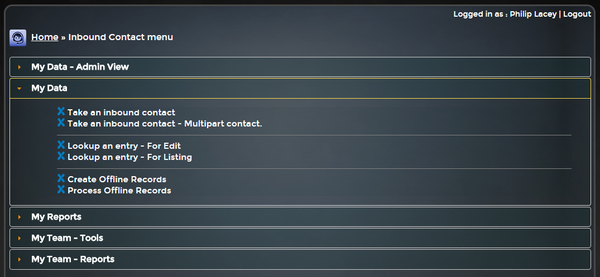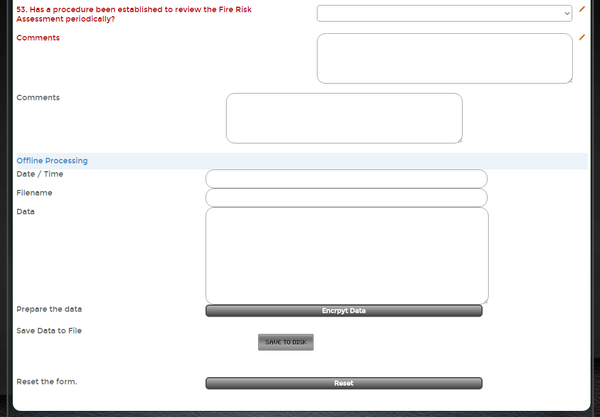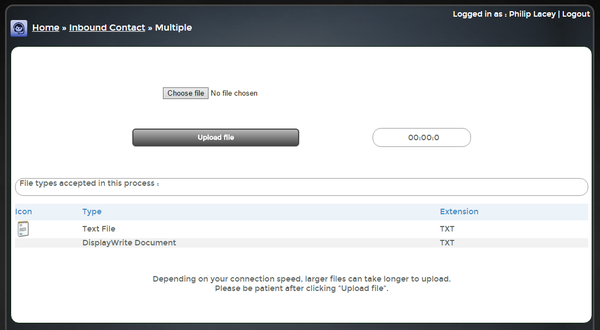Using Forms Offline
From All n One's bxp software Wixi
Contents
1 Overview
When data is stored in bxp software (bxp), NOTHING is stored on the device. This provides instant data protection compliance for the device. The con to that pro, is that the user needs to be in Internet coverage.
For many field agents Internet coverage can vary. So what can be done? Well, bxp has the capability to be used offline with some considerations.
Please note that offline, off-line, off line, out of coverage, no Internet, etc, all mean that the current user simply cannot get to the Internet at the moment. In the future they will be able to though.
2 The process
Firstly the agent starts in coverage. They log into bxp and get to the Inbound Contact menu Main Menu > Inbound Contact >. From there instead of the usuall "Take an inbound contact" or "Lookup an entry", the user choose "Create Offline Records"
Next screen they choose the form to work on "Offline"
When the screen opens it will appear as a normal form but at the bottom.
You perform the saving of the data in bxp in 3 steps.
- Step 1. To gather and encrypt the data.
- Step 2. Save the file to your device.
- Step 3. Blank all the fields and start again.
3 Making the form work offline
The process is to save the offline input web page in its entirety to the device. The page in the code contains all the encryption code needed.
When agents need to save a form but are not in Internet coverage, the form can be opened on the device. The form will contain encryption capabilities and generate an encrypted file on the device storing all the data entered into the form.
When the user returns to coverage, the created file can be opened and it will repopulate all the fields, allowing an outcome to be chosen and processing will continue as normal.
Main Menu > Inbound Contact > My Data > Process Offline Records > Choose file
4 Considerations
4.1 Operation Considerations
There are a lot of considerations to offline record creation and processing.
- Outcomes can’t work offline. You can’t have a record work offline because with no Internet connectivity there is no ability to do work. This why when the file is reloaded into BE then an outcome can be chosen. Also between using the outcomes in the field and the outcomes when they’re back online, can change. So it is impossible to state which outcome to use when the user is offline.
- The fields you cannot edit when using the offline engine are system based fields.
- The time and date and the file name are system generated and not to be altered by the user.
4.2 Device Considerations
There could be an option for storing data locally, but can introduce numerous headaches doing so:
- The agents will need formal data protection handling training for offline devices.
- The devices will need to store locally a script which is capable of creating a “data record file”
- That file will be stored on the device until the agent is back in coverage
- When back in coverage the agent will need to upload the file back into BE
- The agent will then need to delete the file from the device
As you can see from this, there are numerous challenges with an “offline” solution:
- Users not uploading files. We can’t force the agents to upload their records
- The device being stolen / forgotten with records on it. We can’t stand over the security or secure use of the device
- bxp can help with the human element of “interference”, i.e. users modifying the generated files to change creation dates and times. There still is a chance a tech savy agent will learn to circumvent the hindrances.
- bxp does work on dialup and most places will have GSM coverage which will be fast enough.
- The device MUST have the capability to store documents. i.e. iPads and iPhones do not allow for storage of documents or files.