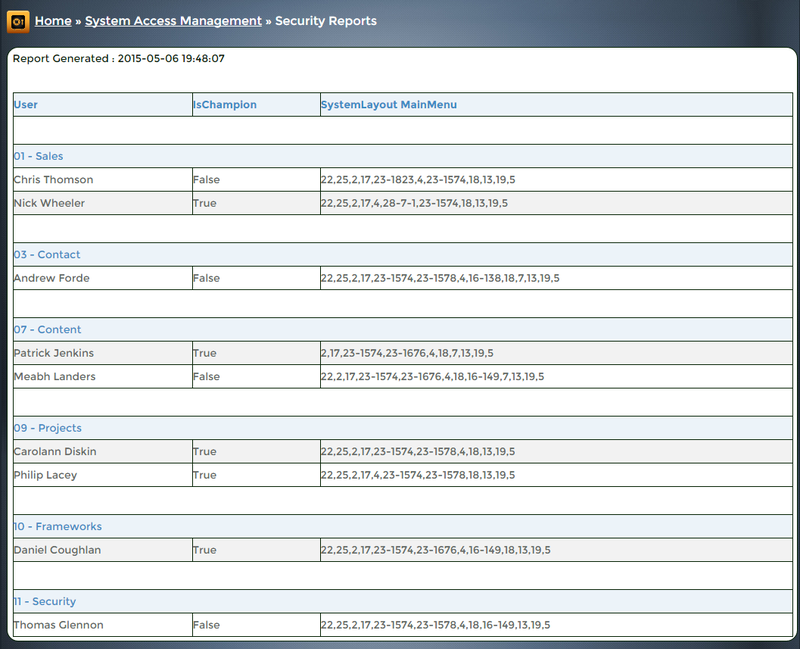Security Report - Group User Settings
From All n One's bxp software Wixi
For certain security reviews it can become necessary to see groups of users and their account settings within the system.
To facilitate this level of reporting there is a dedicated report.
Main Menu > System Access Management > Security Reports > Security - Group User - Settings Report
The first step is to search for the users. If you fill no details in, all users will be searched for selection.
The next step is to explicitly choose the users to include in the report.
Now that the users are selected the next screen presents a number of common settings for review.
Select the fields you want to report on for the selected users.
The final screen presents the report with users vertically sorted by surname and grouped by department. Horizontally are the fields you wanted to report on.