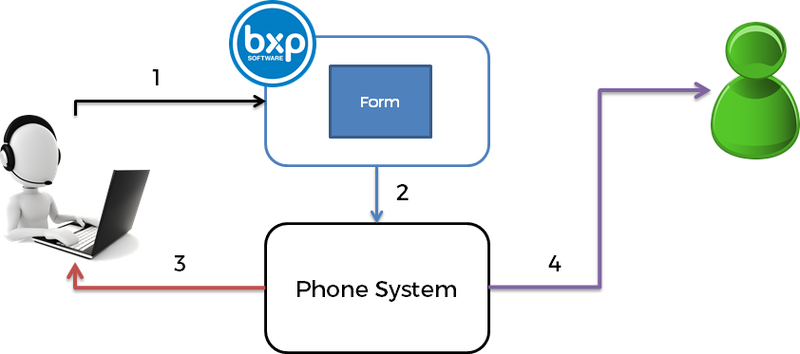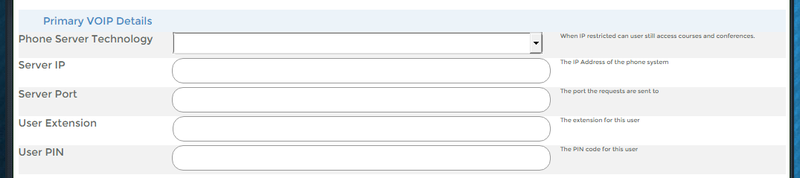Scenario - Click to Dial integration with bxp
From All n One's bxp software Wixi
Contents
1 Overview
Also called, Click to Call, Click to dial is the ability for an agent to press a button on screen and the phone call will be made for you without the need to type numbers in on a phone.
It is not to be confused with Click to Call, which is where a customer clicks a button requesting an agent to phone the customer. Wikipedia
2 Benefits
There are a number of recognised benefits to diallers and dial technology CallCentreHelper article
- Increased agent efficiency
- Increased productivity with blended campaigns
- Keeping data fresh
- Professional and consistent brand
- Dealing with a change in product sales strategy
- Ofcom compliance
- Real-time visibility
- Agent morale
3 How it works - Overview
1. An agent is in bxp and is presented with a record to call. bxp has a button on screen, saying "Click Me!". The agent clicks the button.
2. bxp communicates with the phone system to perform the call.
3. The phone system creates a call to the agents desktop to make sure the agent is available.
4. The phone system phones the customer and connects the call when it gets through.
4 Configuring bxp to chat to the phone system
The phone system needs to have an API (Application Programming Interface). This API allows systems to chat to each other. Many different services and products have APIs.
The API will require you to chat to it in a specific language with specific layouts and details. Each API tends to have completely different structures and configurations.
For a worked example of connecting to a 3CX phone systems API click here. Bxp_Click_to_Dial_integration_with_3CX
Essentially you provide for each user some key identification information
Next steps is to create an ability to make a call in the language the phone system will accept.
Finally to implement on the page that when a phone number is present, to draw a button. When the button is pressed the call will be made.
5 Support
If you want to set up your system to do Click to Dial, why not give us a shout and we can show you how. You will need to know your make and model of phone system. If it has an API we will need access to the documentation for your system and your version of the system. Just send us an email to support@bxpsoftware.com or phone us on +353 1 429 4000 for more help.