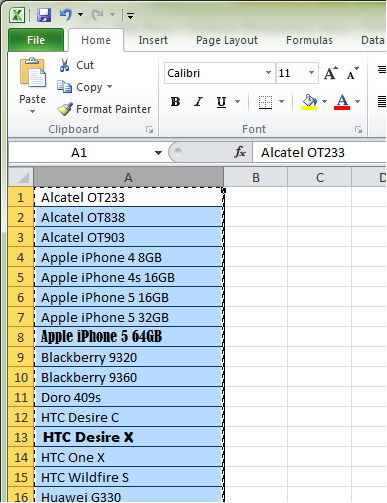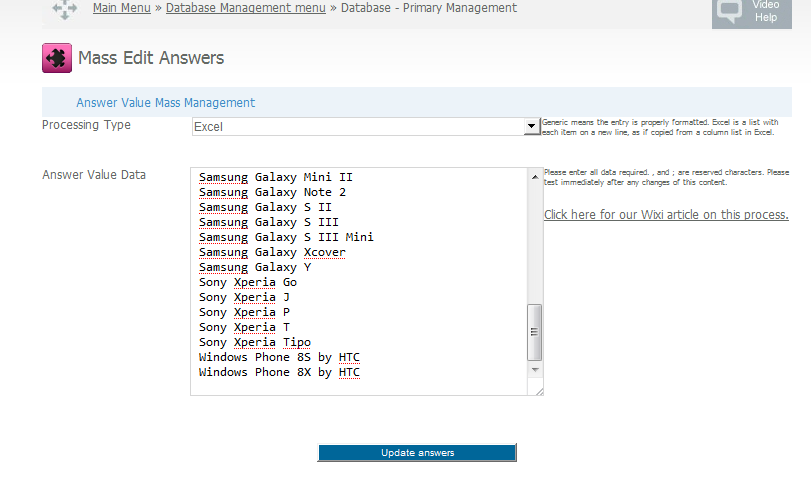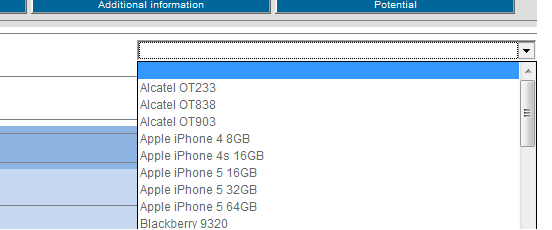Mass List Editing
From All n One's bxp software Wixi
Mass list editing
There is now a quick way of updating drop down lists within a bxp campaign.
Step 1: Create your list
- Create your list in Excel. Don’t forget to sort it.
- Select the column you want to add into bxp.
- Copy the column (Ctrl and C)
- Don’t worry about spaces, commas or anything else. Leading and trailing spaces will also be removed.
Step 2: Load the list into bxp
- Log into bxp
- Main Menu > Form Management > Form - Question Management > Question – Answer Values – Mass Edit
- Choose the campaign with the List to update
- Choose the list / checkbox / radio question to update
- From the “Processing Type” drop down list choose Excel
- Delete the entire contents of the Answer Value Data box.
- Paste in your new items (Ctrl and V). It should look something like this
Step 3: Test
- Test the load has worked by logging a record in the campaign and checking the contents of the drop down list.