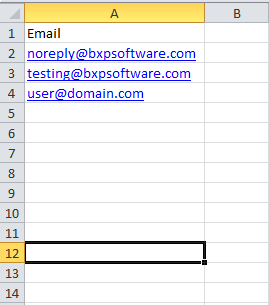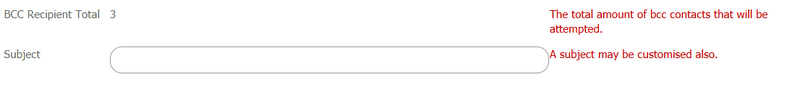Email to Spreadsheet
From All n One's bxp software Wixi
1 Overview
bxp has the ability to send an email from a spreadsheet of email addresses that has been uploaded, to all the email addresses in that spreadsheet.
2 Creating the Excel Spreadsheet
The Excel spreadsheet must be created exactly as follows:-
If it is not created in a structured way the engine will not process the file.
The spreadsheet does not need a unique name, but the tab must be called Sheet1.
The spreadsheet should also only have one column, and should have the title Email. This column is case sensitive.
Every cell should be an email address.
2.1 Uploading and Sending the Email
Once the spreadsheet is in the correct format we are ready to proceed.
Main Menu > Communications Centre > HTML Email Sending > Spreadsheet - Send email to a spreadsheet of email addresses
Once you have followed the above path browse to find the spreadsheet.
Select your spreadsheet and then click upload.
The email send area will then be displayed.
The email addresses will be stored in the BCC field. This field is used to ensure that everyone's email address is private to the rest of the recipients.
Their will be a count to show the number of email addresses being processed.
The To address is not required for a spreadsheet send, but can be entered if needed, e.g. to send a copy to yourself.
Keep in mind that everyone in the list will see the email address in the To field if it is included.
You then can fill in the Subject and Body of the email.
Click Send to send the email to all the email addresses in the spreadsheet.