Appointment Management - Interface
From All n One's bxp software Wixi
1 Overview
How you view the diary interface of Appointment Management is a selectable option. There are two options available.
| Classic | FullCalendar |
|---|---|
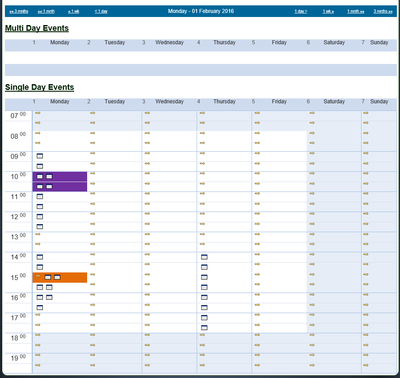 |

|
- Main Menu > Appointment Management
 > Diary Management > Diary - Add > Interface
> Diary Management > Diary - Add > Interface - Main Menu > Appointment Management
 > Diary Management > Diary - Edit > Select the Diary > Interface
> Diary Management > Diary - Edit > Select the Diary > Interface
2 Classic
This version is a pure XHTML 1.0 compatible interface designed to work on all browsers. The functionality and capabilities of this interface are limited by the capabilities of XHTML 1.0
3 FullCalendar
FullCalendar is built using the FullCaldenar.io JQUERY interface [1]
Support for this interface is limited. [2] Most significantly it only works on IE 9 and greater.
Where bxp detects an earlier browser it will automatically revert to the Historic view.



