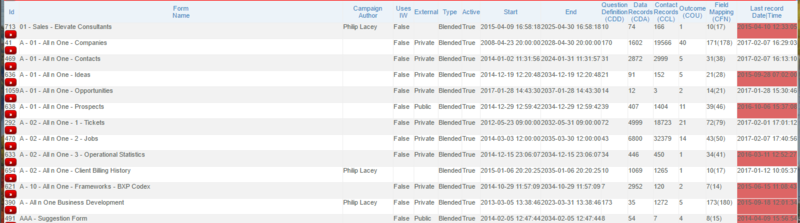System Reports - Form Profiles
From All n One's bxp software Wixi
Contents
1 Overview
This report in bxp facilitates a snapshot view of all forms, where they are and key information about the forms for administration purposes
Please note this report can take minutes to generate in systems with many forms.
2 Snapshot
3 Key
- Orange (whole line) : Database not active due to dates
- Red (whole line) : Failed build
- Red (Last record Date|Time Only) : No activity in the last 3 months
- Blue (Last record Date|Time Only) : No activity at all
4 Column explanations
- Id: The unique form Id
- Form Name: The name given to the form by the author
- Campaign Author: The author of the form
- Uses IW: If Integrated Warehousing engine is used Data_Profiling_Overview#Volume_of_Data_and_Integrated_Warehousing
- External: Can the form be access through the bxp API bxp_API
- Type: The basic bxp form types
- Active: Is the form active?
- Start | End: When the form becomes active and stops being active.
- CDD: How many questions in the form?
- CDA: How many data records in the form?
- CCL: How many contact records in the form?
- COU: How many outcomes in the form?
- CFN: How many fields with field mapping set up on them
- Last record Date | Time: The last date time a record was saved / updated in the form