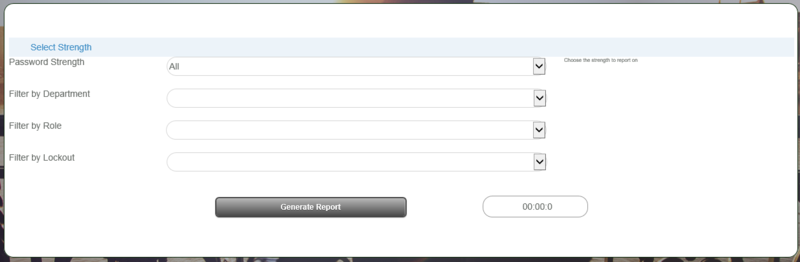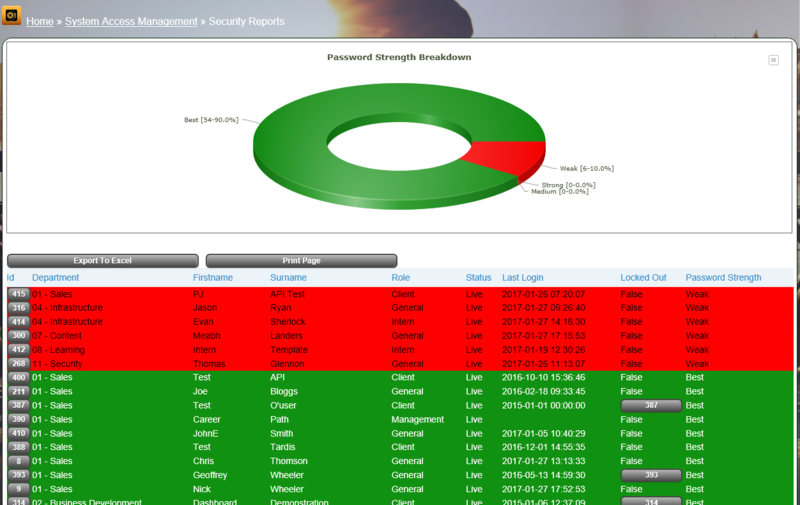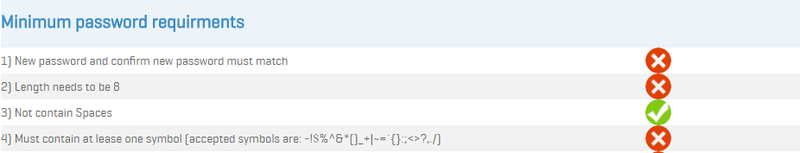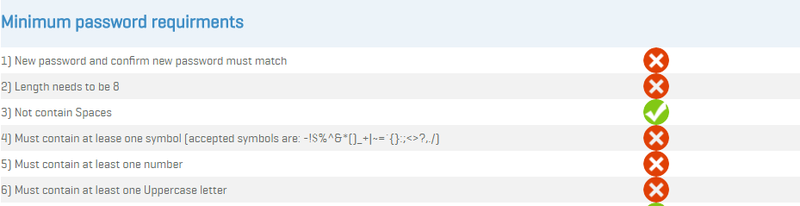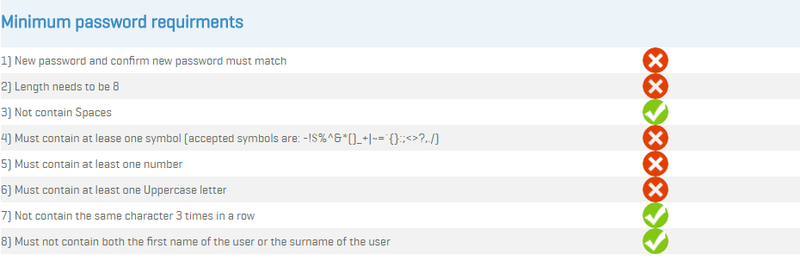Difference between revisions of "Security - Password Strength Report"
From All n One's bxp software Wixi
Philip Lacey (talk | contribs) |
|||
| Line 5: | Line 5: | ||
| − | One of these reports is the Password Strength Report. | + | One of these reports is the Password Strength Report. This report allows for a review of the strength of users passwords. |
[[File:SecurityReports-PasswordStrength_001.png|800px]] | [[File:SecurityReports-PasswordStrength_001.png|800px]] | ||
| − | |||
| − | |||
| Line 17: | Line 15: | ||
| − | The report allows you to group the types before display. | + | The report allows you to group the types before display. Using All allows you to see all non-retired users in a single report. |
| Line 24: | Line 22: | ||
| − | = Update = | + | =Update= |
| − | |||
| − | |||
As of 2016-06-28, the Google API wasn't available which caused the bxp reporting to not display correctly. | As of 2016-06-28, the Google API wasn't available which caused the bxp reporting to not display correctly. | ||
| Line 34: | Line 30: | ||
| − | == Weak Password Minimum Requirements == | + | ==Weak Password Minimum Requirements== |
| − | |||
| − | |||
1) New password and confirm new password must match | 1) New password and confirm new password must match | ||
| Line 47: | Line 41: | ||
| − | |||
| + | ==Medium Password Minimum Requirements== | ||
| + | 1) New password and confirm new password must match | ||
| + | 2) Length needs to be 8 | ||
| − | + | 3) Not contain Spaces | |
| − | + | 4) Must contain at lease one symbol | |
| − | |||
| − | |||
| − | |||
| − | 4) Must contain at lease one symbol | ||
| Line 63: | Line 55: | ||
| − | |||
| + | ==Strong Password Minimum Requirements== | ||
| + | 1) New password and confirm new password must match | ||
| − | + | 2) Length needs to be 8 | |
| − | |||
| − | 2) Length needs to be 8 | ||
3) Not contain Spaces | 3) Not contain Spaces | ||
| − | + | ||
4) Must contain at lease one symbol | 4) Must contain at lease one symbol | ||
| − | + | ||
5) Must contain at least one number | 5) Must contain at least one number | ||
| − | + | ||
| − | 6) Must contain at least one Uppercase letter | + | 6) Must contain at least one Uppercase letter |
| Line 83: | Line 74: | ||
| − | |||
| + | ==Best Password Minimum Requirements== | ||
| + | 1) New password and confirm new password must match | ||
| − | + | 2) Length needs to be 8 | |
| − | |||
| − | 2) Length needs to be 8 | ||
| − | 3) Not contain Spaces | + | 3) Not contain Spaces |
| − | 4) Must contain at lease one symbol | + | 4) Must contain at lease one symbol |
5) Must contain at least one number | 5) Must contain at least one number | ||
| − | |||
| − | |||
| − | 7) Not contain the the same character 3 times in a row | + | 6) Must contain at least one Uppercase letter |
| + | |||
| + | 7) Not contain the the same character 3 times in a row | ||
8) Must not contain both the first name of the user or the surname of the use | 8) Must not contain both the first name of the user or the surname of the use | ||
| Line 104: | Line 94: | ||
[[File:Best_Password.png|800px]] | [[File:Best_Password.png|800px]] | ||
| − | + | ||
Latest revision as of 15:50, 30 June 2017
With bxp software (bxp) in the System Access Management module ![]() there are a number of security reports within the Security Reports section.
there are a number of security reports within the Security Reports section.
Main Menu > System Access Management > Security Reports > Security - Password Strength
One of these reports is the Password Strength Report. This report allows for a review of the strength of users passwords.
1 = Weak, 2 = Medium, 3 = Strong, 4 = Best
The report allows you to group the types before display. Using All allows you to see all non-retired users in a single report.
Contents
1 Update
As of 2016-06-28, the Google API wasn't available which caused the bxp reporting to not display correctly.
To prevent this occurence and also remove dependence on an external service we've implemented a security engine, that caters for four password minimum levels Weak, Medium, Strong and Best. Please find below the minimum password requirments for each level:
1.1 Weak Password Minimum Requirements
1) New password and confirm new password must match
2) Length needs to be 8
3) Not contain Spaces
1.2 Medium Password Minimum Requirements
1) New password and confirm new password must match
2) Length needs to be 8
3) Not contain Spaces
4) Must contain at lease one symbol
1.3 Strong Password Minimum Requirements
1) New password and confirm new password must match
2) Length needs to be 8
3) Not contain Spaces
4) Must contain at lease one symbol
5) Must contain at least one number
6) Must contain at least one Uppercase letter
1.4 Best Password Minimum Requirements
1) New password and confirm new password must match
2) Length needs to be 8
3) Not contain Spaces
4) Must contain at lease one symbol
5) Must contain at least one number
6) Must contain at least one Uppercase letter
7) Not contain the the same character 3 times in a row
8) Must not contain both the first name of the user or the surname of the use
Whilst far from perfect it does provide a reasonable approximation of the results.