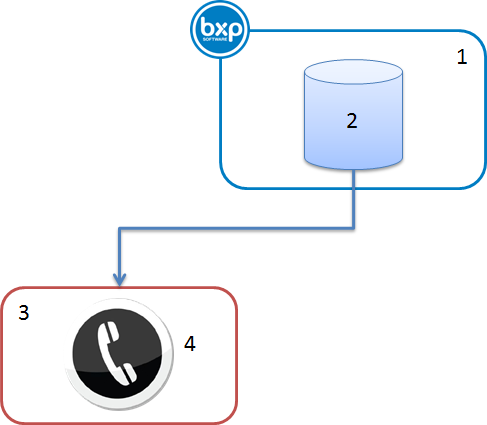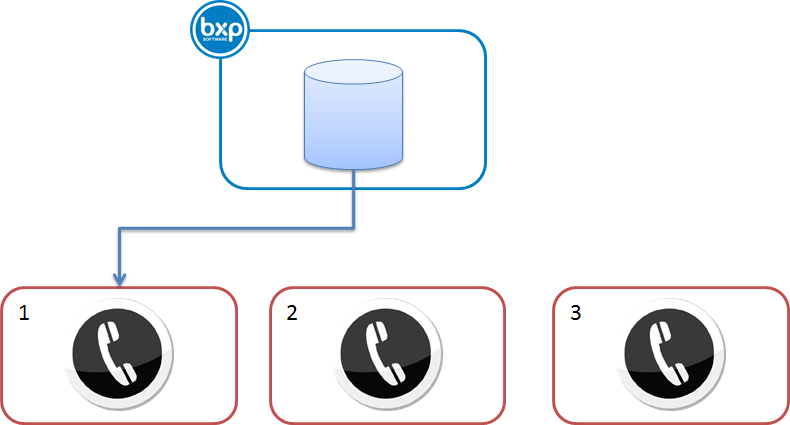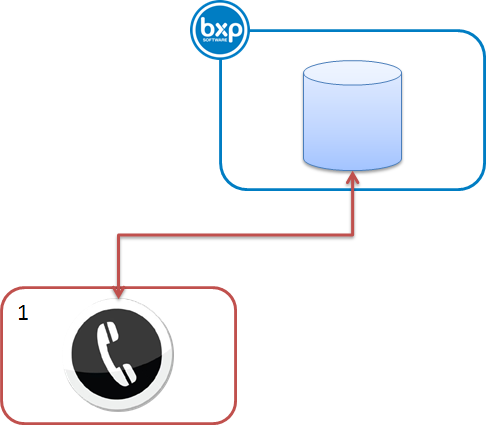Scenario - bxp providing a level playing field for outsourcers
From All n One's bxp software Wixi
Contents
- 1 Overview
- 2 Scenario: Level playing field setup
- 3 Conclusion
1 Overview
In Contact Centres and the industry of Business Process Outsourcing, controlling an outsourcer is a vital element in the success of the project. As the largest variable of all the projects is the human interactions, wherever possible, automating interactions sees more reliable results.
As the process is essentially one person (the customer) chatting to another person (the agent), it is difficult to replace the human components. This scenario describes using bxp to:
- set up a common system (one source of the truth)
- upon which numerous outsourcers can work simultaneously
- with security and isolation of results
- with metrics based on identical systems allowing objective and properly comparative analysis
Proving bxp as the one tool to all outsourcers puts the data controller in the unique position of being able to compare apples with apples. Quite literally the playing field is levelled and the best outsourcer can display their capability.
2 Scenario: Level playing field setup
2.1 Background
There is a central list of surveys to be performed. The list is big enough to support multiple operators to work on the list at the same time. We consider the initial list to be 100,000,000 (100 million) data records as an initial data set.
We consider that we’re going to split the data into 25 million record chunks with four outsourcers possible.
We now describe the process from the perspective of managing one of the outsourcers, though the process is essential for all outsourcers.
2.2 The Elements
- bxp is required as the central information repository (blue box)
- A list of records to be contacted (blue cylinder)
- There will be a number of outsourcers (red box)
- Each outsourcer will have their own dialler with a two way API (phone icon)
2.3 The steps
2.3.1 Initial Data
The initial data is considered to be clean and valid. bxp has tools to help clean data, or can provide control through an outbound data cleaning campaign.
This information can come from a variety of sources. Usually the information will contain a number of key fields of information
- Id: A unique reference to relate back the initial data file the record comes from. (Definitive source reference Id)
- Phone: The phone number to be dialled. Usually in international format to help diallers from having to do phone number translation (e.g. +44771xxxxxx)
- Flag field: a field which allows grouping information about the record to be stored.
- Supporting Data: the information valid to the record. This can include (but does not require) name, source detail, added customer information.
This data can be loaded into bxp. Using a data file such as Excel, the initial data store (aka a Form in bxp) can be created from that data file. One row in the Excel spreadsheet per record. The initial row of data containing the column headings. This data file is loaded into bxp using the following process.
Form_-_Create_from_Excel
2.3.2 Dialler File Extract
The dialler in each of the outsourcers only needs the phone numbers to dial. As a result an extract of records is required.
This is done by
- Identify a group of records within the data set that will become the dialler file for the outsourcer. (Geographical area, interest groups, alphabetic, etc.)
- Flag the records as being part of the group. E.g. Group update the flag to say “Export 1”. Updating_a_group_of_records_within_a_form
- Generate a report to list out the records included in the form. The file only requires two fields be included, the bxp Id and the phone number to be dialled. This is done using a customised group report. It allows for two things to be done.
- 1. The listing of the records with a repeatable approach.
- 2. A group which allows for reporting within the existing full data set. Data_Profiling_-_Customised_-_Management
- This file of records is loaded into the dialler.
This process is repeated for each dialler campaign.
2.3.3 Outsourcer setup
This step is only required when setting up a new outsourcer or there are agents working on the data that have never worked in bxp before.
In bxp every user must have a department, this is for billing purposes. Step 1 is to create a department for every logical billing unit that will be working on the records. Add this group with an easily recognisable name. e.g. Outsourcer 1 – Outbound Team
System_Access_Management_-_Departments
In bxp a user can belong to many teams. This allows for team reporting within the system. bxp provides an organogram tool to allow users to be configured into teams.
Organogram_with_Group_Profiling
This now means that there is a structure in bxp for all users for billing and reporting purposes set up. When new users come along they fit into the existing structure or the structure is expanded to reflect their role. This management process is controlled by the System Champion. Understanding_bxp_Support#System_Champions
In order to provide a feedback mechanism, a conference centre, can be set up to allow real time communication. Module_-_Conference_Centre
To provide a reference manual for training and support an eCourse for all outsourcers or specific to one outsourcer can be set up. What_is_an_eCourse
2.3.4 Security Setup
In bxp function and content, from a security perspective are managed separately allowing for very fine control of access. Function_Vs._Content
Template users can be created where their permissions are set up ideally for the outsourcer they work for. Create_a_User
Depending on the approach the following are the general considerations in the security configuration of the system.
- Create a department for Outsourcer 1
- Create a group in the Organogram for Outsourcer 1
- Get the static IP(s) from which Outsourcer 1 will come from in IPv4 format
- Create a template user with limited functional access
- Functional access to
- Outbound Contact > My Data
- Outbound Contact > My Reports
- eCourse > Read
- Conferernce Centre > Conversations
- Content access to
- Access to the central data form
- Access to the relevant training material in eCourse
- Access to the relevant conference centre for support
- Functional access to
Explicitly we have left off all general reporting for the outsourcer. If another role for their reporting is required, this can be created and managed separately.
Mass user creation based on that template user can be performed by the System Champion.
2.3.5 Integration
There are three communication points to integration.
- Visual integration – dialler opens bxp on connected call
- Background integration – dialler updates record in bxp for non-connected calls
- Return integration – bxp can send instructions into the dialler
These different types of integration are for specific steps of the calling scenario.
2.3.5.1 Visual Integration
Visual integration is the simplest and primary approach for integration and is detailed here. As a call is connected the dialler opens a browser window on the agents desktop and passes through information in the url to bxp to allow the user be logged and the correct record to be displayed on screen. Scenario_-_bxp_Integration_with_a_Phone_System
2.3.5.2 Background integration
There are often numerous calls made by the dialler which don’t result in a connected call. Usually this information is stored in the phone system and produced as output reports later on. The primary focus is on partially and full completely surveys / questionnaires.
There are two approaches possible in bxp that allow not-connected information to be stored in bxp. Real-time updates and batch updates.
2.3.5.2.1 Real-time updates
Real-time updates through the bxp API, allow the dialler to update bxp on the status of a contact as soon as the contact is made. This requires the dialler to be able to intelligently make a RESTFUL API call. This is configured on the phone system connecting to the bxp API. Section 7.3.7 of the bxp API provides the interface. File:bxp API v6-0-3.pdf
2.3.5.2.2 Batch updates
If the functionality is required, but the dialler does not have real time capability, then the information can be batch uploaded into bxp through the SMART update process. http://www.bxpsoftware.com/wixi/index.php?title=Updating_a_group_of_records_within_a_form#SMART_Update
2.3.5.3 Return Integration
This capability is entirely dependent on the dialler and outsourcer’s capability to expose the diallers API. Using either AJAX (Active JavaScript and XML) within the form or using the restful capability of the Outcomes, custom integration into the outsourcer’s dialler is made. This usually requires quite technical resource to set this up both from a bxp and outsourcer perspective.
Return integration provides the phone system with updated dispositions and also facilitates feedback such as “do not call again” or “call back at this time” type requests. The capability is dependent on the functionality exposed through the API.
2.3.6 Script Building
At this point with the integration confirmed as possible we turn to the building of the questions in the form. This can be done by the System Champion or equivalent technical resource. Full documentation and support is available on this process. Forms_-_Start_Here
2.3.7 Setup and Testing
Before go live it is essential to ensure the operability of the solution. The usual pinch points are
2.3.7.1 Speed of record display on screen
In order to ensure this is done effectively we have developed information gathering processes as detailed here. How_fast_is_bxp?
Using this information optimisations can be identified to enhance the speed of any interaction.
2.3.7.2 Security of access
Lookup of records is the challenging part of large datasets with multiple people working on them. Ensuring segregation of data and yet facilitating access needs to be closely checked.
This is usually done with an extra test account added to each outsourcer to check what users can and can’t do.
2.3.7.3 Minimum security requirements
This is detailed in CC-2-1 but does take a bit of time to get through. Ensuring all secure log in and operational security options are correctly configured.
2.3.7.4 Configuration of integration
This by far is the most time consuming of the operations. All n One are very capable in helping any outsourcer work out their configurations but depending on the technical capability of the outsourcer this work may take longer than planned.
It is useful to set a budget of hours aside to help an outsourcer. For competent technical outsourcers approximately 4 hours is usually enough to complete visual integration. For less technically resourced outsourcers 16 to 40 hour budgets may be required.
Where Return Integration is required, this can be very time consuming. A proper analysis of the API and technical discussion with the outsourcer is required before any quotation of hours is possible.
2.3.8 Go Live
This is usually custom configured to support the outsourcer in real time during the first few hours of go live.
A conference centre provides real time support for the agents and the technical staff to ensure that everyone gets “into the swing of things” in the most effective manner possible.
2.3.9 Reporting
Whilst usually left till last in programs like this, with successful operation now up and going, review of reporting becomes essential. Data_Profiling_-_Report_Gallery
There is extensive support of the reporting functionality of bxp available. CC-1-4 is the first training document in this area followed by CC-4-1 for advanced management reporting approaches. Contact_Centre_Training
With the departments correctly configured the reporting now facilitates the “beauty contest” reporting possible. It is possible in the reporting available in the Data Profiling module to compare the output of one department against another.
2.3.10 Review
A post implementation review is recommended to allow the All n One team time to point out where efficiencies can be applied and enhance ongoing operations.
This process is usually about 4 hours of research and a 1 hour presentation. Forms_-_Start_Here#Tweaks
3 Conclusion
All n One, using bxp, can provide a level playing field for a client to facilitate apples with apples comparisons of potential suppliers.
Call us on +353 1 429 4000 or email us at sales@bxpsoftware.com to see how we can help you today.