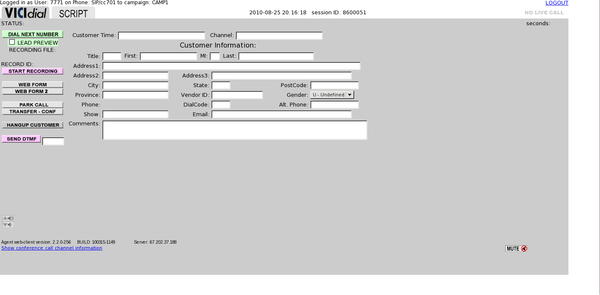Scenario - bxp Integration with a Phone System
From All n One's bxp software Wixi
Contents
1 Overview
N.B. All of the work here relates to the bxp api Bxp_API
It is possible to integrate bxp software (bxp) with a phone system or unified communications platform.
Solutions have been available in this area since the 1970s.
The primary form of CTI is that as a call arrives to the user that a customer's details are "popped" up on screen. This "screen pop" provides the person taking the call with information about the customer. This information is identified through a number of means but primarily through looking up the customers phone number and matching it in a customer database. An IVR (Integrated Voice Repsonse solution, press 1 for sales, 2 for support, etc.) can also add further information to the screen pop further improving efficiencies.
There are many benefits to this integration which is called CTI (Computer and Telephony Integration).
1. Reduces Costs - Call Handling Time (CHT) which is rolled up into Average Handling Time (AHT) is reduced as you don't need to recapture details.
- If decreasing Average Handling Time (AHT) is a concern, pop ups / automated look ups can drastically reduce the amount of time spent at the start of the call trying to identify the customers record. If an Interactive Voice Response (IVR) is used, a guaranteed record lookup for the right customer can be found instantly, which can reduce AHT by up to 60 seconds.
2. Improves Service - By knowing who the caller is before answering the call you can tailor a more personalised service.
- Customer experience can be greatly enhanced. An agent can answer the call as "Good afternoon Mr Lacey. My name is Philip. How can I help you with your Product X account today?" as opposed to the usual "Good afternoon. My name is Philip. Can I get your customer number please?"
3. Increases Sales - When used in an outbound capacity , telephone calls can be made automatically, this speeds up connection, data management and avoids mis-dialling.
4. Improves Productivity - Through screen pops users can enter notes right away without losing time trying to find appropriate screens, campaigns or tabs to use.
5. Improves Data Quality - As the solution can auto format and auto populate appropriate to the caller.
6. Collaboration enhancement - If a call is transferred or conferenced in, all the caller’s information is shared with the next person.
7. Reduces Training - The solution reduces the amount of training for agents.
8. Enhanced reporting - It is possible to link call and customer data for enhanced Business Intelligence (BI) reporting.
There are many solutions extolling the virtues of CTI
- http://blog.talkdesk.com/benefits-of-computer-telephony-integration-in-the-call-center
- https://downloads.avaya.com/elmodocs2/ip_office/DOCS3_0/DATA/Additional/mergedProjects/productdescription/ccc_v5/thebenefitsofcti.htm
- http://www.ddvc.com/solutions/cti/advantages-of-cti.php
- http://benefitof.net/benefits-of-cti/
2 Why integrate with bxp ?
There are a number of key advantages to bxp over other platforms in this area:
- Technology agnostic - bxp can be integrated with numerous phone technologies in numerous sites for the same campaign
- Secure data storage - Rather than loading customer information into the dialler or other unsecured telephony platform, bxp provides out of the box security
- Customisation - The simplicity of change of a bxp form reduces the overhead on IT and Telephone support resources to update scripts and manipulate data
- Generate dialling lists - bxp has numerous tools to generate dialling lists in the format required by your phone system to reduce configuration and loading times
- Flexibility of data capture - Whatever information your telephony solution can output to the screen pop can be captured by bxp
- Redundancy - With an outbound management of its own, should your dialler / telephony platform fail, bxp comes with stand alone data management solutions for inbound, outbound and blended campaigns.
- Cost - There is no more cost effective feature comparable integrable solution
- Support - bxp and the All n One team have performed numerous integrations and are very versed in support and configuration of numerous solutions
3 Elements
Regardless of platform there are a number of common components to a CTI solution.
- A customer (green person icon) attempts to get in touch with the company, usually via phone or email.
- A communications platform, usually a phone system, accepts the call
- The communications platform, based on rules, routes the call to an agents desktop
- On that desktop is client software listening out for a contact
- When a contact arrives the client software responds and can perform a number of actions.
- In this example it has an inbuilt web browser, in which it can show a web page. Our bxp page. Other versions just open a browser such as Internet Explorer, or the computer's default browser.
Usually outbound campaigns present calls to the agents desktop as if they were an inbound call. i.e. the Phone System makes the call and then sends the screen pop to the agent. This is why inbound and outbound configurations are not very dissimilar.
4 Opening bxp
When a user wants to log into bxp the default process is to go to a login page such as https://ww3.allnone.ie/client/client_demo/main/login.asp
bxp has an Application Programming Interface (API), which allows more automated options.
Through CTI there is an option to:
- Log the user in
- Go into the Inbound Contact module
- Open a campaign
- Provide a field to search on
- Supply a value to lookup on
- If an exact match is found display this record to the user
This entire process happens in less than a second.
4.1 Technical Setup
The instructions for this setup are covered off in our bxp_API document bxp_API
It is achieved through using a URL such as:
Breaking this down
- https://ww3.allnone.ie/client/client_demo/cti/userCTI_GenericEntry.asp is the API page
- system is the function to perform, in this case "datalogging" is inbound contact logging
- user_id is the user to log in as
- user_key is the second level identifier for the users account
- campaign_code is a unique identifier for the line / campaign the user called about
- paramaterA, parameterB and so on all the client software to pass extra information
Different client software have this ability to "pop a URL on call arrival"
Why not try a demo for yourself. Your IP will need to be approved though! Bxp_API_-_Pop_a_URL
5 Go live checklist
In bxp:
- Is there a form?
- Is the data loaded into the form?
- Are the users created?
- Have the users been locked down to specific IP addresses?
- Do the users have module permissions?
- Do the users have content permissions?
- Has the form been made public?
- Can a sample URL be constructed manually and does it work?
Generically in a dialler:
- Has a campaign been created?
- Have the numbers been loaded?
- Has the sample URL been customised to work with the desktop client software?
- Have users been created?
- Are the users allocated to the campaign?
- Is the user's desktop configured to receive the call?
- Is the user's desktop phone software configured to pop the URL?
- Can you perform an end to end test?
- Start the dialler
- Call arrives at a desktop
- The desktop pops the URL and the script is presented
At this point you should be able to see how the dialler configures the numbers / details.
Finally in bxp
- -- sample url captured from the test --
- Has the form had its external field set to whatever the dialler presents as?
- Are the phone numbers dialled presenting as loaded? (e.g. country codes added or leading 0s added / stripped)
6 Client Software
Your communications platform will usually come with client software.
If it doesn't here are some commonly used alternatives:
| Free Client | Paid Client | Primary Phone System | Link | Config | Notes |
|---|---|---|---|---|---|
| Integrated | Cisco Unified Communications Platform | Link Link | Integration only available in the Premium version of Cisco Agent Desktop | ||
| Genesys Agent Desktop (GAD) | Genesys | Link 1 | Using the Desktop Admin Guide, add a custom page that is an iFrame with the URL to bxp. Link | ||
| Genesys Workspace Desktop | Genesys | Link 1Link 2 | Using the Workspace Desktop, a custom bxp URL is displayed in the workspace. Link | ||
| Avaya Aura Agent Desktop | Avaya | Link 1[www.devconnectprogram.com/forums/posts/downloadAttach/37.page Link 2] | Values are myCLID_cv and myCDN_cv provide the key details | ||
| Xlite | Bria | Asterix | Link | Xlite doesn't have open URL on call arrival. Bria does. Bria can do it in a round about way Link | |
| Aspect Unified IP CTI Portal | Aspect | Documentation not publicly available. Notes from UIP71_CTI_Portal_EDK_Guide.pdf | CallOffered Event ~ CallId, DNIS, ANI, AgentId then CallConnected Event has CallId, public class CTICallInfo: DNIS;PhoneNumber;CallerId; | ||
| Zoiper | Zoiper Biz | Asterix | Link | $(DNID) and $(CALLERNUMBER) available | |
| iSymphony Client | iSymphony | Link | %CID NUMBER% and %DID% available. | ||
| ASTassistant | FreePBX | Link | Not updated since 2009 but a lot of good write ups around the net. Support docs very limited. | ||
| 3CX client | 3CX | Link 1Link 2 | %callid% available but DNIS or equivalent not available. | ||
| Aeonix Client | Aeonix | Link | Custom dialler and its corresponding client software | ||
| Desktop with Screen Pop Application | OpenScape Contact Centre | Screen Pop API Integration Guide - OpenScape Contact Centre (SECURED) | Page 23 section 3.1.7, Destination and From | ||
| EaziPopper | Numerous | Link | Written for ZenDesk but works with numerous other solutions | ||
| UltraAPI | Ultracomm | Link 1 Link 2 | |||
| Goldfish | Link | VoIP phone solution with click to dial integration via bxp ( https://www.goldfish.ie/url_dial.aspx?f=[VoIP Username]&h=[URL Pass-code]&t=[External Number] ) | |||
| MyCalls | NEC Phone Systems | Link | See notes in dedicated section below |
For your information:
- X-Lite doesn’t have incoming pop a url configuration capability but Bria does
- Zoiper doesn’t have incoming pop a url configuration capability but Zoiper Biz does
- Bria 3 also from CounterPath does have “click to dial” but not incoming pop ups.
- Useful Zopier Vs. Bria comparision link
6.1 Aeonix Integration
Aeonix from Tadiran Telecom allows integration. Using the ETAS.INI file on the server under the users login folder, it is possible to include a screen pop on triggers and button press.
command= c:\\Progra~1\\intern~1\\iexplore.exe https://ww3.allnone.ie/client/client_demo/cti/userCTI_Record.asp?user_id=abc123&user_key=passkey&ID=3&strCDA_X_field_Y_Z=%calling
6.2 EaziPopper Integration
For Avaya and Cisco solutions it is possible to use Eazipopper http://ct-solutions.com/zendesk/
CT Eazipopper is the result of a collaboraXon between Zendesk, Cisco and CT SoluXons. This application would allow any URL to pop with configurable parameters attached.
6.3 ViciDial
Asterix is a free phone system. [1]
ViciDial is a free dialler for integration with an Asterix [2]
Xlite and Zoiper are both free SIP phones that can integrate with Asterix and be used by ViciDial.
The agent logs into the phone system to get their SIP account connected to the Asterix.
The agent logs into a web interface to let ViciDial know it is ready to go.
Depending on the dialling program approach a details screen is presented to the agent like this
Using the "Webform" button on the left. In the configuration of the dialling campaign a url can be put in
VARhttps://ww3.allnone.ie/client/client_demo/cti/userCTI_Record.asp?system=datalogging&user_id=--A--user--B--&user_key=bxpapi&campaign_code=bxpAPIDemo&strCDA_X_field_Y_Z=--A--dialed_number--B--
The web form button will only work when a call is active and there is a phone number in the phone number area.
Helpful support URLs for ViciDial
- https://www.youtube.com/watch?v=4daNwPbPNVM
- https://sites.google.com/site/voipnotes/vicidial-call-center-suite
- http://www.eflo.net/VICIDIALforum/viewtopic.php?t=20047
- http://www.eflo.net/VICIDIALforum/viewtopic.php?t=11539
- http://www.vicidial.org/VICIDIALforum/viewtopic.php?t=19937
- http://www.vicidial.org/VICIDIALforum/viewtopic.php?f=4&t=28842
- https://www.youtube.com/watch?v=eiWcCo_OrNo
6.4 NEC and MyCalls
Macro Scripting is available in MyCalls version 4.0.0.4 Service Pack 2 and above. ... Macro scripting can save valuable time for both you and your customer by providing a level of automation between your telephone system and CRM when users handle calls.
MyCalls has a scripting too called Macro Script which can help develop a script for MyCalls.
MyCalls Macro Script guide provides all the required information to enable a user to create and implement a Macro Script in MyCalls. The guide assumes no knowledge of programming and numerous sample scripts are included in the guide.
The sample script which will work with bxp is
value = CLI
ActivateAppContains("Chrome")
SendKeys("^t")
SendKeys("https://ww3.allnone.ie/client/client_demo/cti/userCTI_Lookup.asp?")
SendKeys("user_id=asdf")
SendKeys("&user_key=asdf")
SendKeys("&id=1")
SendKeys("&strCDA_1_field_0_1=353")
SendKeys(value)
SendKeys("{ENTER}")