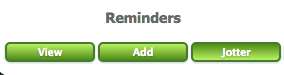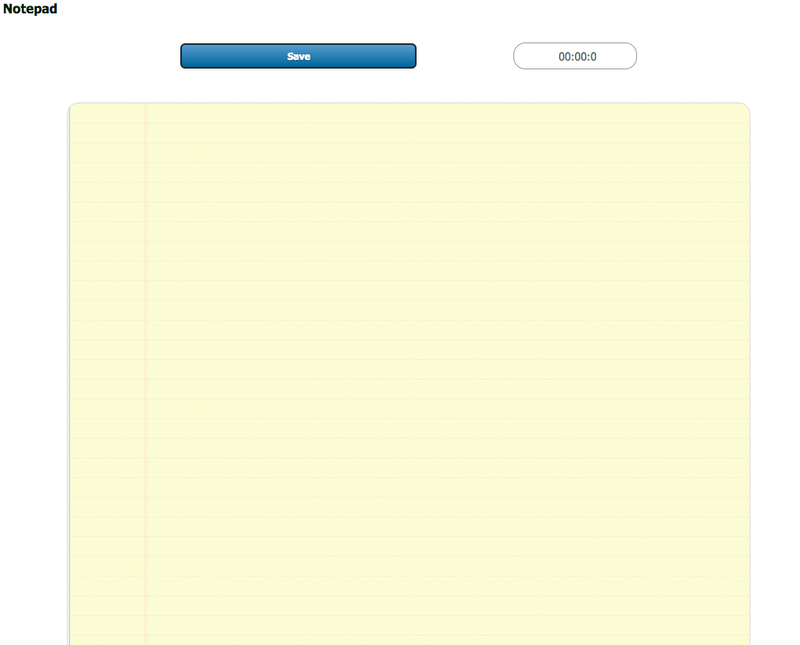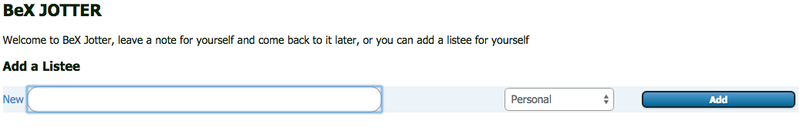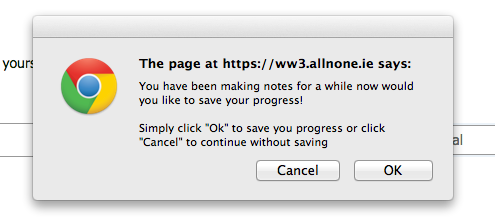Jotter
From All n One's bxp software Wixi
1 Overview
bxp gives every user of the system the ability to jot down notes in their own notepad within bxp. This notepad is easily accessible from any page in bxp from the I Want To bar at the bottom of the page. Click on the Jotter button (below) to access this functionality.
2 bxp Jotter
From the bxp Jotter page users are able to leave notes for themselves with as much detail as they want. There is no limit to the amount of information a user can add. Each users notepad is completely secure, I.e. no other user, not even system champion can view another users notepad.
2.1 Jotter Listee's
Users are also able to add listee's while on the bxp Jotter page. However, they cannot view their existing listee's here. This must be done in the reminders page of bxp. To learn more about listee's, Click this link - Lister
2.2 Jotter Auto Save
If a user is making notes in their notepad for a significant period of time, or continues to work in another tab while their notepad is open, bxp will display an automatic message to the user telling them that they have notes yet to be saved. This message can also perform an automatic save of the information once the user clicks ok.