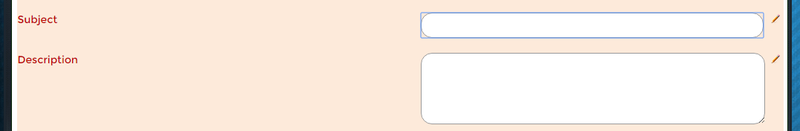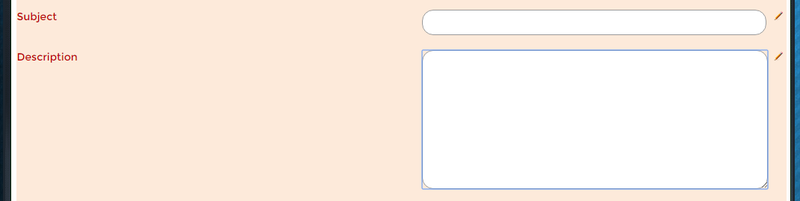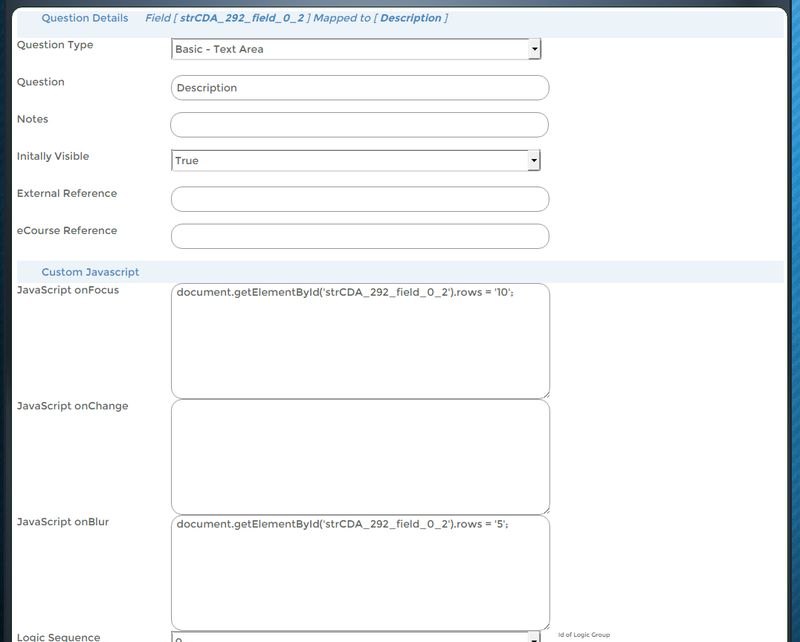JavaScript - Increasing Rows in a Text Area
From All n One's bxp software Wixi
1 Overview
A text area is a special type of HTML object which is used for capturing large amounts of text. The challenge is that there is limited space on a web page. There is a very easy way to make space dynamically change using the following capability.
2 Result
We start with a text area in form. In this example... "Description"
The resulting output gives you a lot more space.
3 Setup
We are going to edit the questions, using the details from the very top of the page.
We add some JavaScript to the onFocus and the onBlur of the question.
document.getElementById("strCDA_292_field_0_2").rows = "10";
You change the strCDA_292_field_0_2 to whatever your text area is.
The default text area is 5 rows. When the cursor goes into the text area, the row count doubles to 10. When the cursor moves out to another field, the row count reduces back to 5.