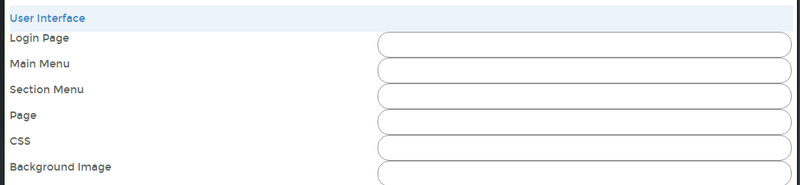Interface Bars
Contents
1 Overview
Interface bars are horizontal elements which can be turned on and off on every page. These allow for structural customisation of systems.
A detailed description of how the bxp interface is constructed can be found from the whitepaper on the subject. File:Whitepaper - We are BEautiful v1-0.pdf
2 Archetypes
There are four page types within bxp
- Login
- Main Menu
- Section Menu
- Page
On each of these pages can be a number of combinations of bars. Each bar has a unique number. The key number is 4. 4 is the content bar for that page. 4 MUST appear in the listing.
3 How to use the bars
3.1 System Level
To setup or change these options go to system settings in System Access Management.
Main Menu > System Access Management > System Management > System Settings
This will change them at a system level.
3.2 User Level
It is also possible to change them on a user by user basis.
4 Bars - Reference Details
4.1 Header Bars
4.1.1 Top bars
| No. | Title | Params | Description / Link | Image |
|---|---|---|---|---|
| 0 | Logo Bar | No | Includes logo.jpg Default_bxp_system_images | |
| 8 | Boundary Top - All | No | | |
| 15 | Boundary Top - No Name | No | | |
| 22 | Boundary Top - Clear | No | Background is transparent | |
| 32 | Logout Button | No | Background is transparent. cssMaster_Button styled | |
4.1.2 Title bars
| No. | Title | Params | Description / Link | Image |
|---|---|---|---|---|
| 1 | Banner Bar | No | Includes banner.jpg Default_bxp_system_images | |
| 21 | Control Bar Title | No | Set in Control Bar Settings | |
| 33 | Custom Page Banner | No | Default image preset. Change with JavaScript | |
4.2.1 General
| No. | Title | Params | Description / Link | Image |
|---|---|---|---|---|
| 3 | Navigation Bar | No | Placeable bread crumb bar | |
| 19 | I Want To - Full | No | The_I_Want_To_bar | |
| 31 | I Want To - Collapsible | No | The I Want To bar as collapsible menus | |
| 35 | Hides the breadcrumb | No | The_Breadcrumb | No relevant image |
4.2.2 System Access Management based
These bars change dynamically with the module access of the user as set in the System Access Management module.
4.2.3 Control Bar based
These bars change dynamically with the Public and Private links set up in the Control Bar module.
| No. | Title | Params | Description / Link | Image |
|---|---|---|---|---|
| 2 | Control Bar - Drop Down | No | Drop down system menu Module_-_Control_Bar | |
| 14 | Control Bar - Icons | No | Icon version of drop down menus. | |
| 38 | Control Bar - Big buttons | No | Control_Bar_Big_Buttons | |
4.3 Content Bars
4.3.1 General
| No. | Title | Params | Description / Link | Image |
|---|---|---|---|---|
| 4 | Content | No | The primary body of the page | Varies by page |
| 25 | Custom HTML Header | No | See Customising_bxp_-_Custom_HTML | Varies by content |
| 26 | Custom HTML Footer | No | See Customising_bxp_-_Custom_HTML | Varies by content |
| 27 | Public Forms button | No | See Public_Forms | |
| 37 | Did You Know | No | See Did_You_Know | |
| 40 | Lister Bar | No | See Lister | 
|
| 45 | Reminder Bar | No | See Reminders | |
| 46 | Presence | No | See Presence in bxp | |
4.3.2 Module Specific
| No. | Title | Params | Description / Link | Image |
|---|---|---|---|---|
| 10 | FrontDesk Bar | No | Module_-_FrontDesk | |
| 11 | Voting Bar | No | Module_-_Voting_Management | |
| 23 | eCourse Asset | Yes - Asset Id | Used with a - notation allows an eCourse asset to be drawn. so 23-123 will draw asset 123 | Varies by asset |
| 24 | eCourse Search | No | Provides a large centred search button which can be heavily stylised as required. | 
|
| 47 | eCourse Dynamic Search | No | eCourse search using LiveSearch and scrollable div | 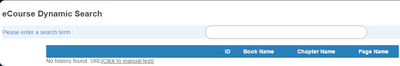
|
| 39 | Appointment Diary - Today - All | Yes - Diary Id | See Module_-_Appointment_Management | |
| 41 | Appointment Diary - Today - My | Yes - Diary Id | See Module_-_Appointment_Management | |
| 42 | Gamification - Scores | Yes - Scheme Id | See Gamification_-_Scores_Program | 
|
| No. | Title | Params | Description / Link | Image |
|---|---|---|---|---|
| 5 | Footer Bar | No | | |
| 6 | Standards Bar | No | | |
| 9 | Boundary Bottom | No | |
4.5 Page Specific usage
4.5.1 General Main Menu Bars
| No. | Title | Params | Description / Link | Image |
|---|---|---|---|---|
| 7 | Power Bar | No | PowerBar | 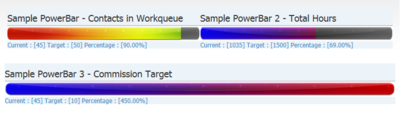
|
| 16 | Work list tool bar | Yes - Customised Group Id | Bxp_-_Worklists | Custom by worklist |
| 17 | Turn off main menu | No | Hides original Main Menu, must be used before 4 | 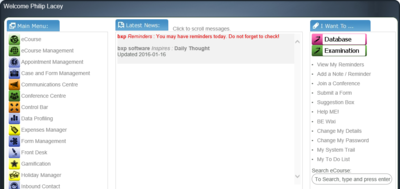 Original Main Menu Original Main Menu
|
| 18 | Information Centre | No | Full width information centre message bar | 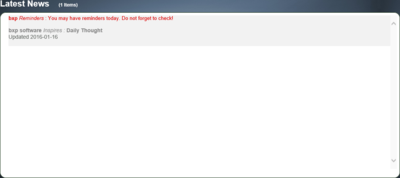
|
| 20 | Appointment Diary | Yes - Diary Id | Shows a calendar when the user first logs in | 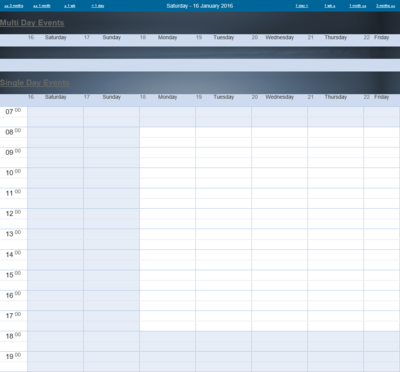
|
4.5.2 Demo System Bars
| No. | Title | Params | Description / Link | Image |
|---|---|---|---|---|
| 28 | Demo Engine Main Menu | Yes - Menu Id | A custom main menu for the demo system Interface_Bars_-_Start_Here | 
|
| 29 | Demonstration Support Bar | No | This bar is primarily used in the demonstration of bxp. For more info Demonstration | |
5 Prevented Usage
On certain page types, certain interface bars cannot be used and will be actively stopped by the system.
| Archetype | Combination |
|---|---|
| Login | 3, 7, 11, 12, 13, 14, 19 |
| Main Menu | 3 |
| Section Menu | 7 |
| Page | 7 |
6 PreBuilt Combinations
6.1 bxp software Release 7
The defaults for the system are as follows.
| Archetype | Combination |
|---|---|
| Login | 0,1,4,5,6,9 |
| Main Menu | 0,1,2,3,7,4,5,9 |
| Section Menu | 0,1,3,4,5,9 |
| Page | 0,1,3,4,5,9 |
6.2 bxp software Release 8
The defaults for the system are as follows.
| Archetype | Combination |
|---|---|
| Login | 25,4,5,26 |
| Main Menu | 17,22,25,2,7,4,18,13,19,5,26 |
| Section Menu | 22,25,4,13,19,5,26 |
| Page | 22,25,4,13,19,5,26 |
6.3 bxp software Release 9
The defaults for the system are as follows.
| Archetype | Combination |
|---|---|
| Login | 25,4,5,26 |
| Main Menu | 17,22,25,2,7,37,4,18,13,19,5,26 |
| Section Menu | 22,25,4,13,19,5,26 |
| Page | 22,25,4,13,19,5,26 |
6.4 Common Combinations
To try out a different combo for yourself, edit your system settings and use the following combo in each of the boxes
- 8,11,3,4,5,9
Another combo to remove bread crumbs and logout option
- 15,11,4,5,13,9
Useful Main Menu combo
- 17,22,25,2,38,10,4,18,13,19,5,26
7 Reference Table
Not listed are 30, 36, 43 and 44 as they are no longer functional as options having been replaced with better / newer options.