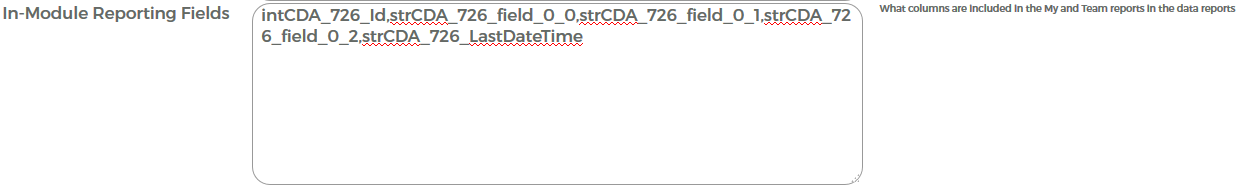Difference between revisions of "In Module Reporting Fields"
From All n One's bxp software Wixi
Philip Lacey (talk | contribs) |
Philip Lacey (talk | contribs) |
||
| Line 52: | Line 52: | ||
Once finished click save and run any of the ''My'' or ''Team'' reports and the fields will change the fields entered in the In-Module Reporting field. | Once finished click save and run any of the ''My'' or ''Team'' reports and the fields will change the fields entered in the In-Module Reporting field. | ||
| + | |||
| + | |||
| + | |||
| + | [[Category:Module Specific:Data Profiling]] | ||
| + | [[Category:Module Specific:Form Management]] | ||
Latest revision as of 16:57, 10 June 2015
In module reporting fields are used to replace the standard reporting fields in a form.
They can be used to replace the report headings in the My Reports and My Team Reports sections in the Inbound, Outbound, Case Management and Quality modules.
1 Standard Fields
All reports in bxp have standard reporting fields.
These fields have been pre-selected by the bxp development team as they are considered to provide the most commonly needed information for the majority of clients.
In some cases however alternative reporting fields may be required, such as a field that has been added by a user to a form.
This field can be used in place an existing field.
2 Custom Reporting Fields
Should a field that is not in the standard report be required then it is possible to use any of the fields that are available in that form.
In order to changes these fields access is required to the Form Management module.
Main Menu >> Form Management >> Form - Primary Management >> Form - Advanced Settings
Open the Advanced Options section and scroll down to In-Module Reporting Fields
As many fields as needed can be entered in this field but in order to stop the reports looking squashed the recommended amount is 5.
For this example form 726 will be used.
The values specified in this box need to be the database field names and not the field mapping names.
In order to get the correct database field names, open field mapping and look in the left column.
In the In-Module Reporting field place the following fields in the box replacing X with the id of the form fields being changed.
intCDA_X_Id,strCDA_X_field_0_0,strCDA_X_field_0_1,strCDA_X_field_0_2,strCDA_X_LastDateTime
Once finished click save and run any of the My or Team reports and the fields will change the fields entered in the In-Module Reporting field.