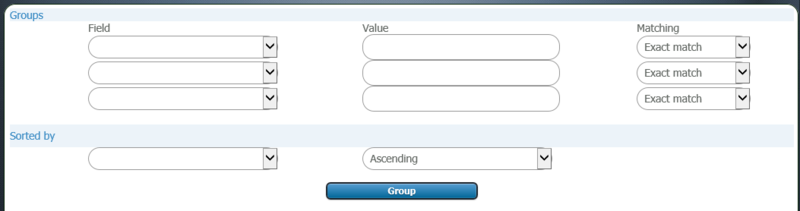Group Customer Sending
The bxp Relationship Management module ![]() has the ability to send groups of emails / text messages to existing records.
has the ability to send groups of emails / text messages to existing records.
The simplest way to do a send is not to change any options. Just click "Group" and the message will be sent to all of the records.
1 Groups
The groups help to limit the records included in the send to specific groups. If all fields are left blank all records will be included.
If we use the field "Type".
- Change the field to be the field "Type"
- In the same row, type the word Member into the value box
- In the same row, change the Matching to "Exact Match"
It can be helpful to test your groups to see how many there will be and if the right type of customers are going into the group. To do this use the Lookup feature of your form. In the search criteria of your lookup, you can practice with different combinations to figure out how to identify your group and ensure you have the right number of people in the group. When you go through to your sending, the number of recipients will be listed on screen. Ensure this is the same number you would have when doing the lookup. If you have any trouble understanding how to do this, please ring our support team and we'll be happy to help you figure out your groupings (+353 1 429 4000)
2 Sorted by
This allows the list of recipients to be sorted, if required. This can help with troubleshooting and checking how far through a list the send has progressed.