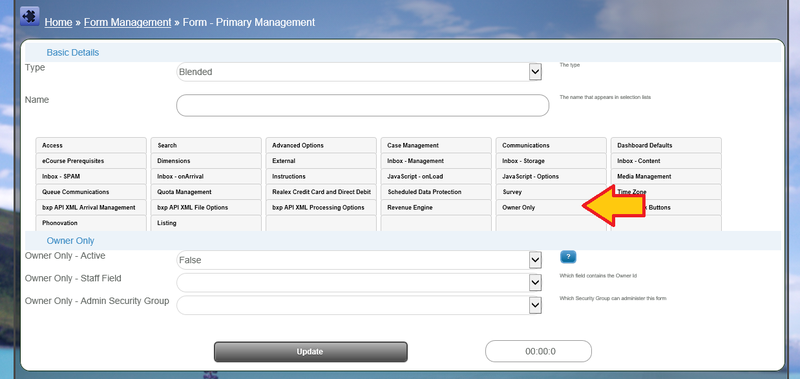Form - OwnerOnly
From All n One's bxp software Wixi
1 Overview
Forms are very good at storing data and sharing data. Sometimes a secure form is required, for example in HR processes that has more security than normal. In these instances blocking the data in the form from everyone but the owner of the record is required.
The form is exactly the same as any other form, however it has some distinct differences especially regarding being to extract data and the security surrounding the form.
These forms have extremely limited reporting as the data is secured from everyone but the creator of the form and the Owner of the record.
The author of the form will always have full access to the form. This cannot be changed.
2 Usage
The types of forms that benefit from an OwnerOnly approach are
- Disciplinary form
- HR request form
- Holiday request form
- Job Application form
3 Settings
To turn OwnerOnly on you change the settings of the form Main Menu > Form Management > Form - Primary Management > Form - Edit > Choose the Form > OwnerOnly >
- Owner Only - Active : True or False turns the engine for the form on or off.
- Owner Only - Staff Field : The field which contains the bxp user id on which to lock the record.
- Owner Only - Admin Security Group : People explicitly named in this group will be able to support this form in the same way the Author of the form does.
This engine is under construction and will be released bxp Release 10 SER 2. Bxp_Release_10_SER_2_prerelease_notes