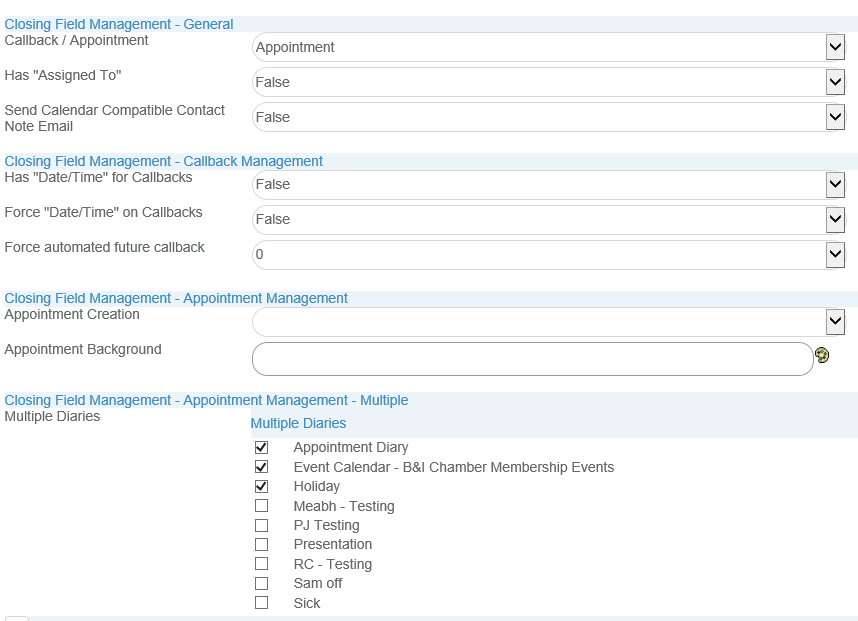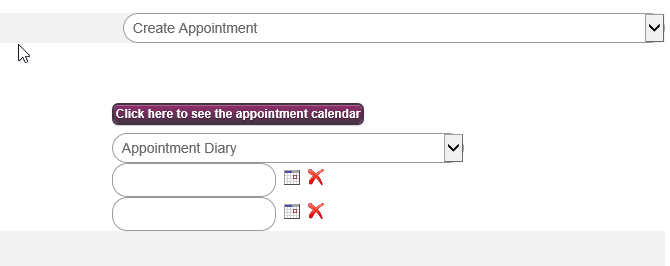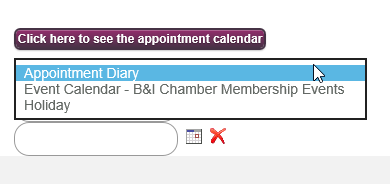Form - Outcome Multiple Diaries
From All n One's bxp software Wixi
1 Overview
An outcome in bxp has the ability to schedule an appointment in a diary. In the outcome settings there is an option to pick a diary and this is where all of the appointments will get added. There is however, enhanced functionality that will allow the user to select the diary they want to add the appointment to from a dropdown list on the form. The dropdown list will display pre-selected outcomes which can be specified in the edit an outcome page.
2 Form Set Up
The first step to implement the functionality is to create a new form if there isn't an existing one available.
Add a new outcome called "Create Appointment". Edit the outcome and scroll down to the section of the page labelled "Callback - Reminder/Appointment". This section of the outcome screen contains all the settings that are available for creating diary entries. Select "Appointment" from the Callback/Appointment dropdown. There is a checkbox question on the page listing out all of the diaries the user has access to. Select all of the diaries you want the agents using the form to be able to set appointments for. When you are finished scroll down to the bottom of the page and click on the "Edit Outcome" button.
3 Using the outcome
Open up either a blank or existing record on the form containing the new outcome. When a user selects the outcome from the dropdown list a few options will be displayed underneath the outcome field.
The first button is used to display the selected calendar to check availability. The dropdown list will contain all of the diaries that were previously chosen by the user when setting up the outcome.
The user can then select the diary, a start and end time and click save. The new appointment will be added to the relevant appointment diary. The appointment entry will contain basic information about the record such as the ID and outcome used.