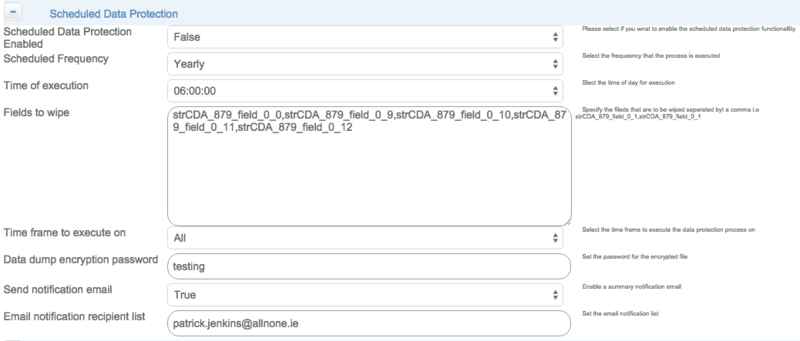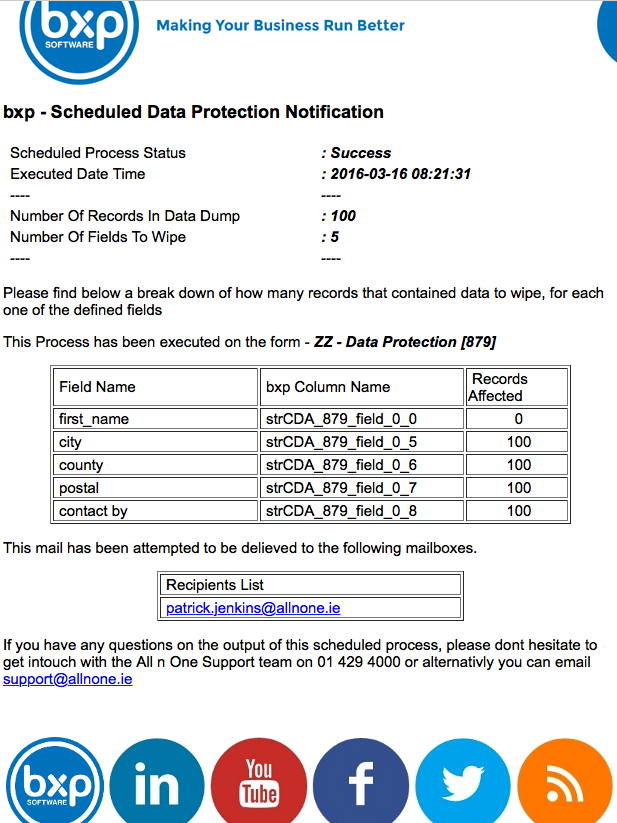Form - Data Protection - Scheduled
From All n One's bxp software Wixi
Overview
Using the scheduling engine of bxp, any user who has access to a form and has access to the form management module can create a scheduled data protection process.
Main Menu > Form Management > Form - Primary Management > Form - Advanced Settings > Select the Form > Scheduled Data Protection
This scheduled process takes a number of parameters.
- Enable the process
- Execution frequency (Yearly/Monthly/Weekly/Daily)
- Time of execution (15 minute intervals between 06:00:00 and 22:00:00)
- Fields to wipe (Fields separated by ,'s i.e. strCDA_X_field_0_1,strCDA_X_field_0_2,strCDA_X_field_0_5) - If you wish to delete, the records simply put 'bxp_Wipe_Record' in place of the field listing (make sure there is no trailing spaces)
- Time frame for data wipe (All/Delta)
- Password for encrypted file
- Send notification email
- Email notification list (Email addresses separated by ,'s i.e. patrick.jenkins@allnone.ie,philip.lacey@allnone.ie)
Provided that the details above have been entered correctly a scheduled instruction will be created for the following day with the time period selected.
When the scheduled instruction is executed, the following sequences will be executed on the desired database.
- Perform a complete data dump of the records in the form for the time period selected
- ZIP and encrypt the data file for collection by the bxp client
- Wipe the contents of the outlined fields
- provided that the email notification function is enabled, bxp will generate stats on the scheduled process and email these to the specified accounts.
To enable this function simply navigate to the advanced settings of the form you wish to enable this functionality for and open the section Scheduled Data Protection, and enter in your desired settings. Please note in order to download the encrypted data file, you will need to contact the support team of bxp so an SFTP account can be created, so you can download the file.
The following is an example email notification that the system will generate when the process is activated.