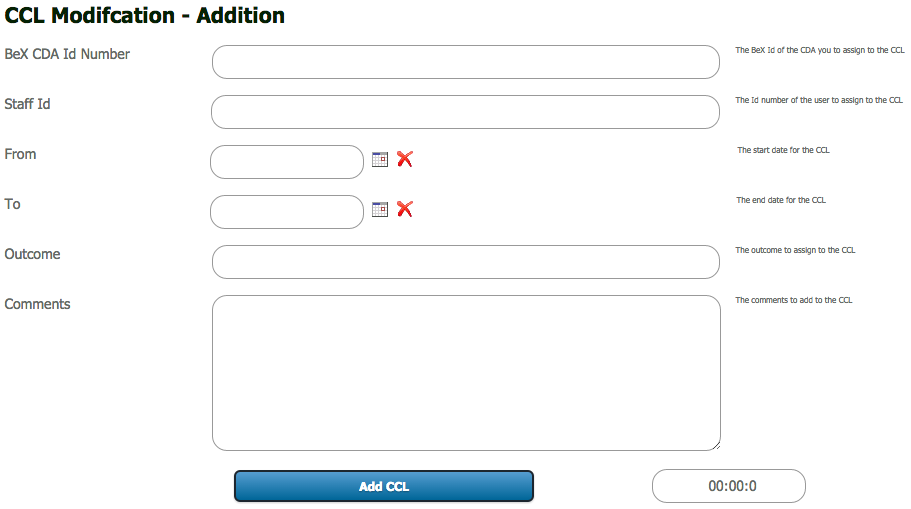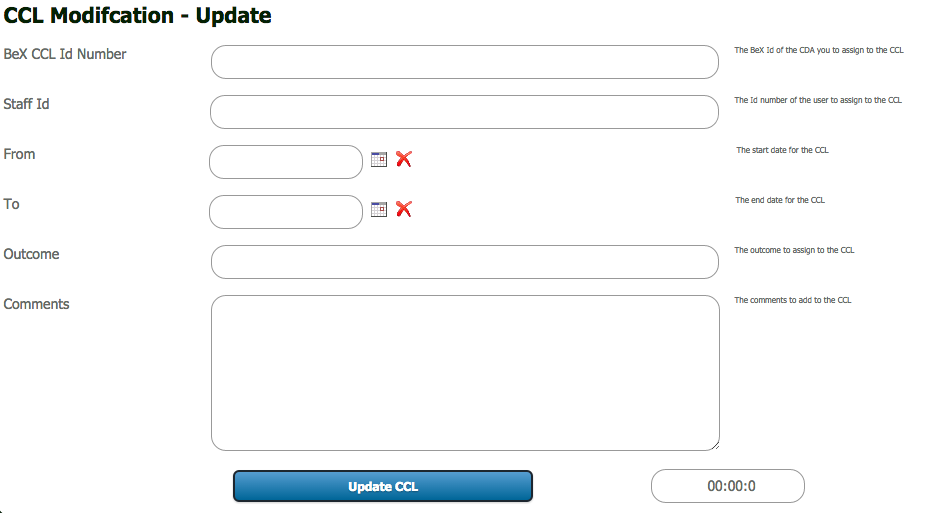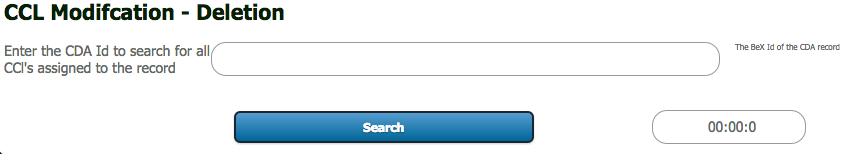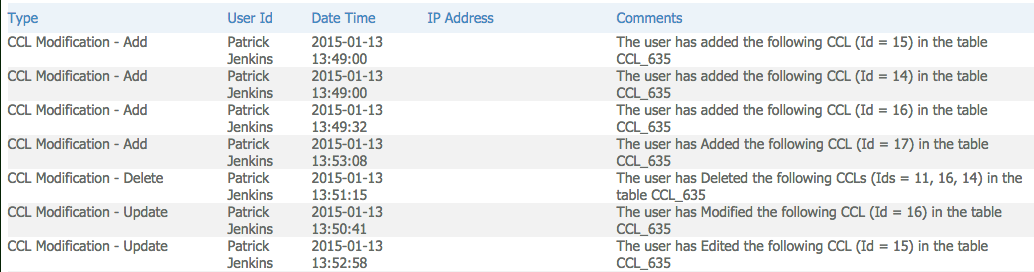Difference between revisions of "Form - CCL Management"
From All n One's bxp software Wixi
Philip Lacey (talk | contribs) |
Philip Lacey (talk | contribs) |
||
| Line 92: | Line 92: | ||
[[Category:Module Specific:Form Management]] | [[Category:Module Specific:Form Management]] | ||
| − | [[Category:Security]] | + | [[Category:Topic:Security]] |
Latest revision as of 13:25, 4 May 2015
Contents
1 Overview
CCLs in bxp software (bxp) represent a strong audit trail of activity that for general use is unalterable.
There are times when specific users require the ability to make minor changes to the CCLs.
These changes pose significant security risks to the audit process but are none-the-less operationally mandatory. For this reason there is a section in Form Management dedicated to exceptional change called "Form - CCL Management"
2 Details
- Module:
 Form Management
Form Management - Path: Main Menu > Form Management > Form - CCL Management > CCL - Add
- Path: Main Menu > Form Management > Form - CCL Management > CCL - Edit
- Path: Main Menu > Form Management > Form - CCL Management > CCL - Delete
3 Maintaining auditablility
In order to retain the audit accountability of the solution every CCL change is logged in the system audit trail which is not alterable. So whilst the CCLs will be changed, a record of the Addition, Editing and Deletion will be recorded in the system.
N.B. Consistency: changes to CCLs can have an instant knock on to reporting. It is a bxp client decision to modify CCLs directly.
4 Functionality
It is possible to add and edit individual CCLs. It is possible to group delete CCLs.
When adding or editing CCLs the following fields are suppliable
- Staff Id - The Live User in the system.
- From - Date Time of when the CCL was alleged to have been started
- To - Date Time of when the CCL was alleged to have been logged
- Outcome - The text of the outcome supposedly used. This does not cause the outcome to be executed.
- Comments - The body of the comment
As CCLs in case management are integrated, modification will result in the following fields being recalculated, potentially affecting numerous CCLs. bxp will recalculate for CCLs in those CDAs affected:
- Sequence Number
- CDA Duration
- Last Contact Duration
- Case Duration
- First CCL Date Time
- Duration Time
4.1 CCL - Addition
When adding CCL's to a CDA record you will need to know the CDA_Id (bxp Id number) of the record you want to add the CCL to. This Id must be filled into the field bxp CDA Id Number in the below screen shot.
4.2 CCL - Update
When updating a CCL record you will need to know the CCL_Id (bxp Id number) of the record you want to update. This Id must be filled into the field bxp CCL Id Number in the below screen shot.
4.3 CCL - Delete
When deleting CCL's from a CDA record you will need to know the CDA_Id (bxp Id number) of the record you want to remove the CCL(s) from. You must first use this Id to search with, to get all of the CCL's assigned to the CDA record of you choosing. Enter this number into the Enter the CDA Id to search for all CCL's assigned to the record
5 Reporting on CCL modification
To view the CCL change report Main Menu > System Access Management > Security Reports > Security - System Events Audit Trail >
There are three event types:
- CCL Modification - Add --> The user has Added the following CCL (Id = X) in the table CCL_A
- CCL Modification - Delete --> The user has Deleted the following CCLs (Ids = X, Y, Z) in the table CCL_A
- CCL Modification - Update --> The user has Edited the following CCL (Id = X) in the table CCL_A