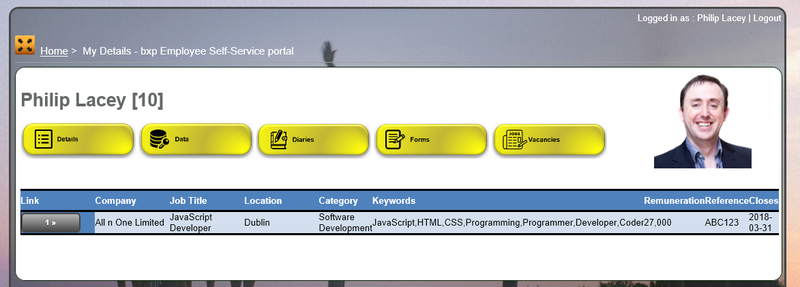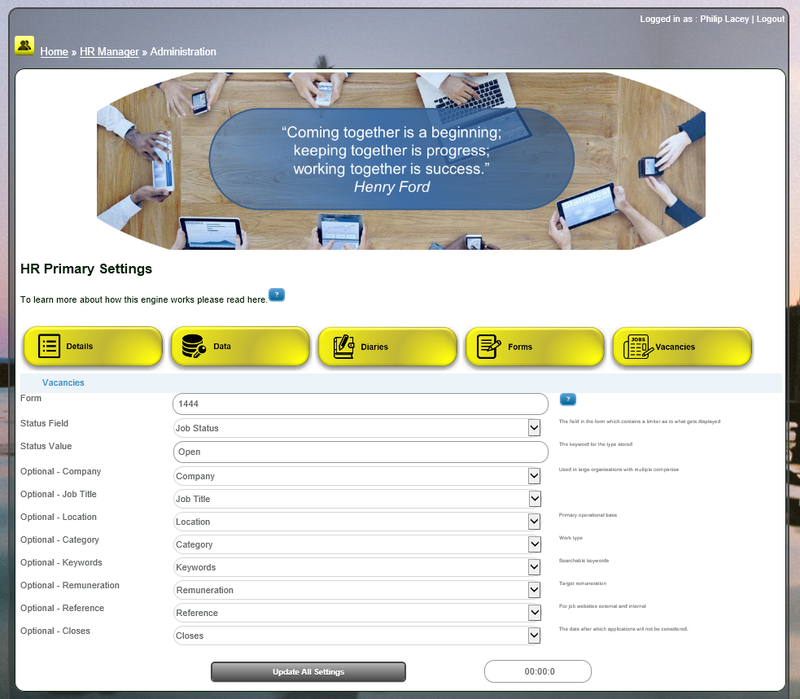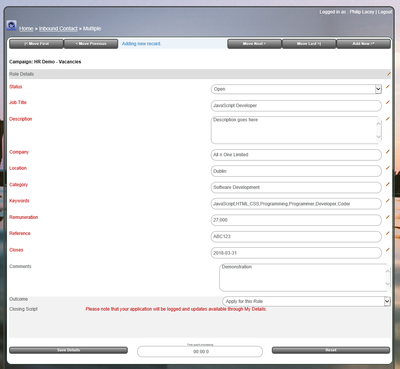ESS - Vacancies section
From All n One's bxp software Wixi

|

|

|

|

|
|---|---|---|---|---|
| Link | Link | Link | Link | Link |
1 Overview
This section forms part of the bxp ESS (Employee Self-Service) management system. Employee_Self-Service_(ESS)
1.1  Vacancies
Vacancies
This is a listing of all vacancies available in the organisation.
- Form is the Id of the form
- Status Field is the key field which shows / hides applications
- Status Value is the key word that if is currently in a record will cause it to be displayed.
The remaining fields are used for descriptive purposes
Vacancies are managed by two forms.
When a person spots a vacancy they want to have they use the outcome "Apply for this Vacancy". This creates a record in the second form which is their application which can only be seen by the applicant and the administrators of the application process.