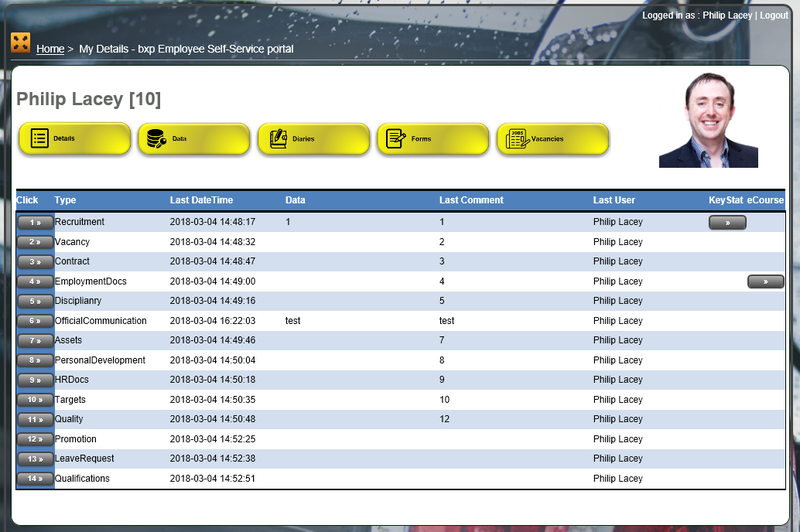ESS - Data section
From All n One's bxp software Wixi

|

|

|

|

|
|---|---|---|---|---|
| Link | Link | Link | Link | Link |
1 Overview
This section forms part of the bxp ESS (Employee Self-Service) management system. Employee_Self-Service_(ESS)
1.1  Data
Data
Data is stored in forms in bxp ![]() If you don't want to give users access to the forms but do want them to be able to see limited amounts of data from the forms this is the approach to use.
If you don't want to give users access to the forms but do want them to be able to see limited amounts of data from the forms this is the approach to use.
These sections link to different forms in bxp which are capable of storing data and documents. Documents attached to these records are accessible / downloadable through the various sections that are configured.
The sections available are :
- Hire : Recruitment
- Hire : Vacancy Application
- Require : Contract
- Require : Employment Docs
- Require : Disciplinary Docs
- Require : Official Communication
- Require : Assets
- Inspire : Personal Dev
- Inspire : HR Docs
- Inspire : Targets
- Inspire : Quality
- Admire : Promotion
- Admire : Leave Request
- Admire : Qualifications
All records can be stored in a single form or can have separate dedicated forms. This configuration is completely down to business requirements.
For each type a number of key details are required.
| Type | Function | Content |
|---|---|---|
| Form | The Form which holds the data and documents | Number |
| Linking User Field | The User Id field which links the records to this user | Staff field list field |
| Data Field | The field which contains what kind of document this is | Field listing (Text and List / Menu fields only) |
| Data Value | The value which the above field must contain | String |
| Display Fields | Which fields of information from this form are to be displayed. | list of strCDA_X_field_Y_Z fields from the form comma separated. |
| Allow Click Into | Can the user click into this record | True / False |
| KeyStat Id | Is there a keystat to be associated for this information | KeyStat Id is the only value required. |
| eCourse Id | Is there an eCourse to support this information | eCourse Book Id, if full Id used, will go straight to the page. Go the eCourse page and copy the entire URL after the ? symbol |
| Status Field | The state of the request / document field | Drop down list field |
| Status Values | The value that must be supplied for the record to appear in the ESS | Value that must be in the field. If blank all records matching user id are returned. |
It is strongly recommended that the forms storing the data are Owner Only forms. Form_-_Owner_Only