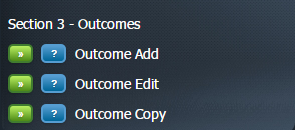Difference between revisions of "Console - Question Management"
From All n One's bxp software Wixi
| Line 1: | Line 1: | ||
| + | ==Overview== | ||
This is a dedicated console for advanced question management options. It contains a different set of options that relate specifically to question management. | This is a dedicated console for advanced question management options. It contains a different set of options that relate specifically to question management. | ||
<br /><br /> | <br /><br /> | ||
The console is separated into three sections: Form, Questions and Outcomes. | The console is separated into three sections: Form, Questions and Outcomes. | ||
<br /><br /> | <br /><br /> | ||
| − | + | == Section one == | |
| + | This section allows you to change the primary options of a form and change the search fields and field mappings. You can learn more about these options by clicking here: | ||
http://www.bxpsoftware.com/wixi/index.php?title=Form_Search_Display_Fields | http://www.bxpsoftware.com/wixi/index.php?title=Form_Search_Display_Fields | ||
| Line 13: | Line 15: | ||
<br />Section one also allows a user to add or look up a record.<br /><br /> | <br />Section one also allows a user to add or look up a record.<br /><br /> | ||
| − | + | ==Section two== | |
| + | Section two gives the users options to re-order their questions as well as edit and create questions. Question re-order allows you to change the layout of the form and present the questions in whatever order you like, a user can also hide questions from appearing on the form. There are also options to modify the answer values of questions with dropdown lists or checkboxes. A user can add options to a dropdown or a question with any kind of check boxes/radio buttons. | ||
<br /> | <br /> | ||
[[File:Questionmanagement_two.png]] | [[File:Questionmanagement_two.png]] | ||
<br /><br /> | <br /><br /> | ||
| − | + | ==Section three== | |
| + | This section has options to add, edit and copy outcomes for your form. Outcomes are used to perform certain actions whenever a record is saved to a form. You can learn more about outcomes by clicking here: | ||
You can learn more about outcomes by clicking here: | You can learn more about outcomes by clicking here: | ||
Latest revision as of 14:50, 30 March 2015
1 Overview
This is a dedicated console for advanced question management options. It contains a different set of options that relate specifically to question management.
The console is separated into three sections: Form, Questions and Outcomes.
2 Section one
This section allows you to change the primary options of a form and change the search fields and field mappings. You can learn more about these options by clicking here:
http://www.bxpsoftware.com/wixi/index.php?title=Form_Search_Display_Fields
http://www.bxpsoftware.com/wixi/index.php?title=Understanding_Field_Mapping
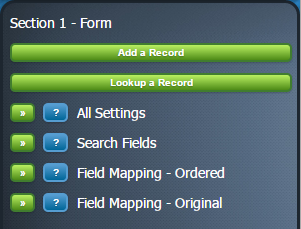
Section one also allows a user to add or look up a record.
3 Section two
Section two gives the users options to re-order their questions as well as edit and create questions. Question re-order allows you to change the layout of the form and present the questions in whatever order you like, a user can also hide questions from appearing on the form. There are also options to modify the answer values of questions with dropdown lists or checkboxes. A user can add options to a dropdown or a question with any kind of check boxes/radio buttons.
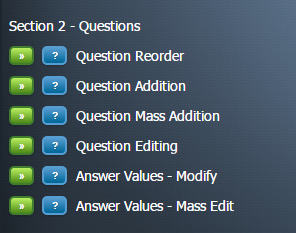
4 Section three
This section has options to add, edit and copy outcomes for your form. Outcomes are used to perform certain actions whenever a record is saved to a form. You can learn more about outcomes by clicking here:
You can learn more about outcomes by clicking here:
http://www.bxpsoftware.com/wixi/index.php?title=Form_-_Outcomes