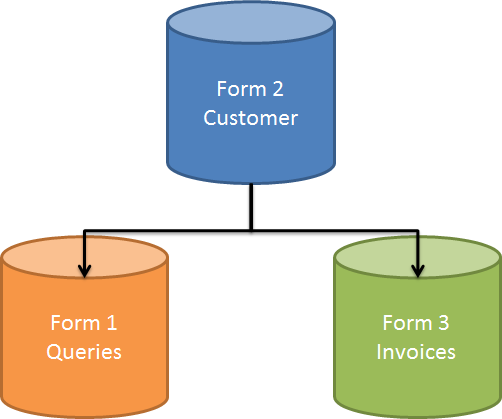Centralised Listing
From All n One's bxp software Wixi
Contents
1 Overview
bxp has the ability provide data to a number of sources, including internally to iteslf. This allows for very customised lists and data population to be built and managed through the bxp interface.
Please note that this concept is an advanced concept and requires advanced JavaScript and bxp experience. Contact_Centre_Training CC-4-2 Linked form setup.
All n One have developed a number of worked scenarios for clients building this concept and we'd be happy to discuss your specific requirements.
2 Situtation
You build a form. It is used to log records for customers. Form 1: Queries
It is possible when building your Form 1 to put in a static drop down list. However Customers change from time to time. How can you limit your customers to only live / paid up to date customers.
So we realise at this stage we're going to need a second form to store customers. Form 2: Customers.
A cross campaign listing is no use in this scenario, as this will list all customers, regardless of status. We need to be able to add limiting criteria.
We might add messages on screen through JavaScript, but this is messy.
Our scenario extends when another form is required. Form 3: Invoicing. This too needs to link to the customers, who pay by invoice and not prepay. So the listing criteria for Form 3 is completely different for Form 1.
In this scenario, Form 2: Customers is our centralised list. It will serve as the master listing for all the forms, where a customer listing is required.
It is also possible that the data to be retrieved is not an Id but text or other content.
3 Linking
So in order to get data into Form 1 from Form 2, we have to use AJAX.
For a simple complete listing you can use JavaScript_Populate_Drop_Down_List_from_another_Campaign as a reference.
However where we need to add criteria we need to use more parameters. JavaScript_AJAX_Functions PopulateAltList provides the basis for a limited lookup. Parameter 5 is the limiting value. Parameters 22 through 24, make it far easier for setting up access. This function also ensures that enough information is returned to properly populate a drop down list.
Repeat the process on Form 3 and any other forms that need the centralised forms data.
N.B. When you copy the form, if this function is in the onLoad, the Ids of the Customer form will not change, just the Ids of the copied Query form. This makes the code reusable. If you move the code to a centralised function, you will need to allow the onLoad to call the function and pass over the limiting field and values.
4 Management
Now that you have a centralised form it is important to think about the whos and hows of the management of data in that centralised form. Add, Edit and Delete are the primary requirements of list management. This is simply adding, editing and deleting of records. Adding and editing are fine, but deleting now causes an issue. i.e. if you delete a record from the centralised form, the data is no longer to child forms. So working through scenarios is useful. A flag such as "Live" or "Retired" can be very useful as an extra parameter for limitation.