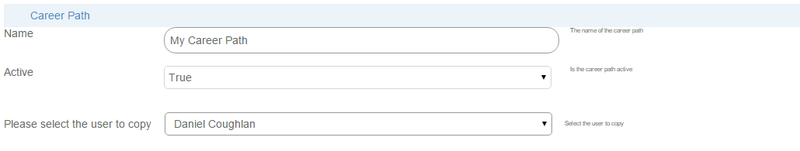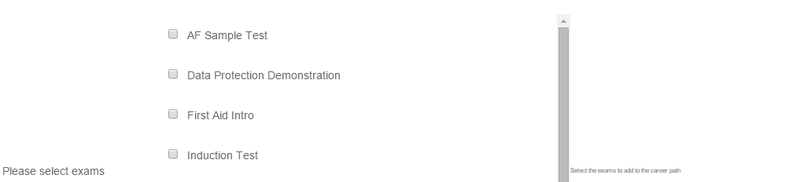Career Path
From All n One's bxp software Wixi
1 Overview
Career paths are used as a way to manage automatic access to modules, menu settings, forms and eCourses when a user has passed a number of assigned exams.
2 Add / Editing a Career Path
To add a career path follow the below path:-
Main Menu >> System Access Management >> Security - Content Access >> Form Career Path - Add Career Path
Enter the name of the new Career Path and set if it is active or not.
The next step is really important, the user to copy.
The person selected will be the person that needs to be cloned when the career path has been completed.
The user that completes the career path will be given all of the access of the person selected to be copied and their menu options replaced with the template user.
The next section lists of all of the exams/tests in the system.
Select the exams that will be part of the career path.
When finished click the Add Career Path button.