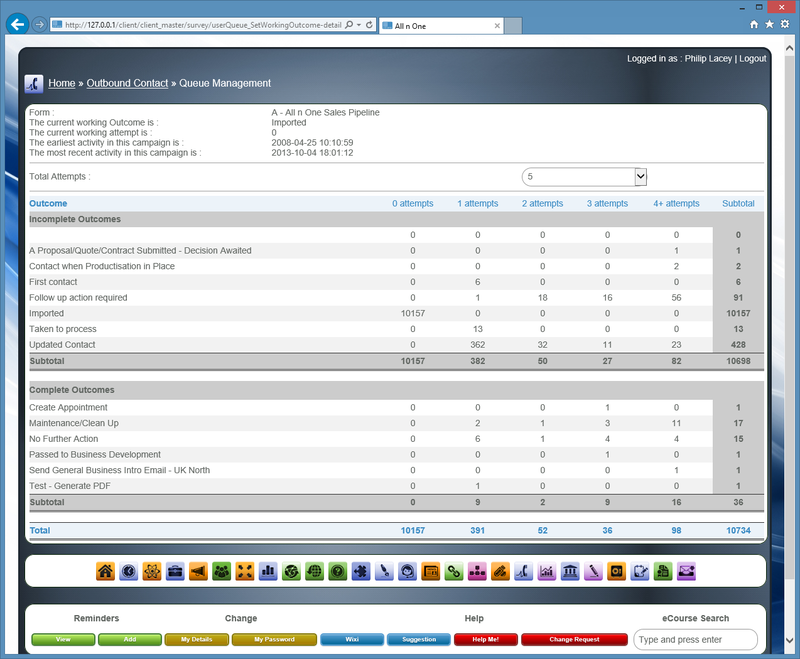Difference between revisions of "CC-1-3 Introduction to the Blended Form Structure"
From All n One's bxp software Wixi
Philip Lacey (talk | contribs) |
Philip Lacey (talk | contribs) |
||
| Line 1: | Line 1: | ||
| + | = Overview = | ||
| + | |||
| + | Based on CC-1-3 Introduction to the Blended Form Structure [[Contact_Centre_Training]] | ||
| + | |||
| + | |||
| + | |||
| + | = Learning Objectives = | ||
| + | |||
| + | |||
| + | At the conclusion of this activity, participants should be able to: | ||
| + | |||
| + | |||
| + | * Describe the structure created by the bxp Form Engine | ||
| + | * Describe the key features this structure provides | ||
| + | * Explain the difference between CDA and CCL | ||
| + | * Understand and modify Field Mapping fields | ||
| + | * Explain and demonstrate how an Inbound contact becomes an Outbound contact | ||
| + | |||
| + | |||
| + | NOTE: bxp has developed its own lexicon and we use it throughout this document, and we therefore include a section (2.3) to aid your understanding. There are also exercises and multiple choice support tests where appropriate. | ||
| + | |||
| + | |||
| + | |||
= Form Structure = | = Form Structure = | ||
| + | |||
Data in bxp is stored in a collection of database tables which can be referred to as a campaign or database but is called a “'''Form'''” by All n One. Every form has its own unique id known as a '''Form Id'''. | Data in bxp is stored in a collection of database tables which can be referred to as a campaign or database but is called a “'''Form'''” by All n One. Every form has its own unique id known as a '''Form Id'''. | ||
| + | |||
The data in these forms is managed through a number of modules: | The data in these forms is managed through a number of modules: | ||
Latest revision as of 19:04, 3 June 2016
Contents
1 Overview
Based on CC-1-3 Introduction to the Blended Form Structure Contact_Centre_Training
2 Learning Objectives
At the conclusion of this activity, participants should be able to:
- Describe the structure created by the bxp Form Engine
- Describe the key features this structure provides
- Explain the difference between CDA and CCL
- Understand and modify Field Mapping fields
- Explain and demonstrate how an Inbound contact becomes an Outbound contact
NOTE: bxp has developed its own lexicon and we use it throughout this document, and we therefore include a section (2.3) to aid your understanding. There are also exercises and multiple choice support tests where appropriate.
3 Form Structure
Data in bxp is stored in a collection of database tables which can be referred to as a campaign or database but is called a “Form” by All n One. Every form has its own unique id known as a Form Id.
The data in these forms is managed through a number of modules:
- Inbound Contact
- Outbound Contact
- Case Management
- Testing Centre
- Quality Assurance
- Survey
The management of all forms is done through the Form Management ![]() module. Each form has its own unique Id which is represented as X in this document. In every form in bxp, there are two key separate elements: Records and Contacts.
module. Each form has its own unique Id which is represented as X in this document. In every form in bxp, there are two key separate elements: Records and Contacts.
A record is a set of data for one element, like a customer. You can store as many pieces of information (fields) as you like for one record. Fields in a record usually contain:
- Id A unique reference for the customer
- Firstname The firstname of the customer
- Surname The surname of the customer
- Home Phone The home phone number for customer
- Work Phone The work contact phone number for the customer
- Mobile The mobile phone number for the customer
- Email The primary contact email address for the customer
Looking at the following table of records
| Id | Firstname | Surname | Home Phone | Work Phone | Mobile | |
|---|---|---|---|---|---|---|
| 1 | Nick | Wheeler | 01 1234567 | 01 4294000 | 353871231231 | nick.wheeler@allnone.ie |
| 2 | Chris | Thomson | 01 2345678 | 01 4294000 | 353871231232 | chris.thomson@allnone.ie |
| 3 | Philip | Lacey | 01 3456789 | 01 4294000 | 353861231230 | philip.lacey@allnone.ie |
Each line of information is a record. bxp builds a table to store these records. A table can also be considered like an Excel spreadsheet. Each row in the spreadsheet is a record.
bxp calls these records Campaign DAta records (CDA).
bxp can also capture contacts with these records. Each contact with a customer is stored in a separate table just for contacts. The contact is linked back to the appropriate record by its CDA Id. So for a sample of three contacts with Nick Wheeler, the contacts table might contain:
| Id | CDA_Id | Start | End | Agent | Outcome | Comment |
|---|---|---|---|---|---|---|
| 1 | 1 | 2014-01-01 13:00:00 | 2014-01-01 13:05:00 | Agent 1 | Interested | Wants more info but later |
| 2 | 1 | 2014-01-01 14:30:00 | 2014-01-01 14:36:00 | Agent 2 | Call back | Rang back and gave info |
| 3 | 1 | 2014-01-02 10:05:00 | 2014-01-02 10:12:23 | Agent 1 | Sale | Called and sold service |
bxp calls these records Campaign CaLls records (CCL).
Each CDA may have anything from none to many CCLs.
4 Field types
There are a number of types of information you can store in fields. A field with a line of text with numbers, letters and characters is called a string, which can be abbreviated to str. If the field only contains whole numbers it can be called an integer or int for short. If the field contains a fraction i.e. 1.234 then it is known as a float or flt.
If the field contains a date and time it can be abbreviated to dte. BE always uses universal date time format for consistency and sorting. Sorting a date stored in 1/4/2014 and 3/1/2013 will sort the dates incorrectly as:
- 1/4/2014
- 3/1/2013
Universal date time format ensures that it sorts properly.
- 2013-01-03
- 2014-04-01
Also sometimes American dates would mean 1/4/2014 is the 4th of January. So for clarity universal date time format is always consistent and precise.
A basic type of field in bxp is one field, where only one value is required. E.g. Favourite colour, Gender.
A complex type of field in bxp is a combination of a number of basic fields. E.g Name, made up of Title, Firstname, Initial, Surname or Irish Address, Address 1, address 2, address 2, address 3, county, country.
bxp has many basic and complex types.
5 CDA system fields
You can have as many fields as you like in a CDA record. This allows you to build any form you need. When you create a form in BE, BE will add a number of fields for you for system use purposes.
- Id This is the unique CDA Id.
- Status This is a word to describe what status the record is at.
- Last Comment If we have interacted with the record before, then this is the last comment on it.
- No of Attempts This is the total number of CCLs stored for the CDA so far. Starts at 0.
- Staff Id The Id of the last bxp user to interact with the record.
- Last Date Time The last date and time the record was interacted with, or loaded into the system.
As bxp is a computer system, it needs to name the fields without any chance of there being repetition. For this reason the system uses a unique file naming system. First let’s look at the unique system fields.
Using the three letter abbreviations described previously:
- intCDA_25_Id means, integer, CDA record, form 25 and the Id field
- strCDA_25_Status means, string, CDA record, form 25 and the Status field
- strCDA_25_Comments means, string, CDA record, form 25 and the last comment
- intCDA_25_NoOfAttempts means, integer, CDA record, form 25 and the number of CCLs for this CDA
- intCDA_25_StaffId means, integer, CDA record, form 25 and the last staff to interact with the CDA
- strCDA_25_LastDateTime means, string, CDA record, form 25 and the last date time it was interacted with
There is another field strCDA_25_ which is used to store score information for tests, surveys and quality assurance scores.
6 CDA user fields
Every field that is added by the user takes a similar format:
strCDA_25_field_0_0
As bxp does not know what content you are going to put in the fields it must set every field to be a string field by default. Dissecting the elements of the field name:
| str | string content |
| CDA | a CDA record |
| 25 | form 25 |
| field | field, this is a user defined field |
| 0 | sub part 0 (described in the coming paragraph) |
| 0 | question identifier |
Every question that is added to a form will increment the field number by 1. Here is an example of four basic type fields
- strCDA_25_field_0_0
- strCDA_25_field_0_1
- strCDA_25_field_0_2
- strCDA_25_field_0_3
A complex type such as name, which has sub parts, causes the sub part number to increase.
The Complex – Title Block question type has name has four parts, title, firstname, initial and surname. Continuing with our example, the next question in sequence would be question 4, so the first part becomes
- strCDA_25_field_0_4 Title
That is now a storage field for Title. But we need storage fields for firstname, initial and surname which become increase the sub part number.
- strCDA_25_field_1_4 Firstname
- strCDA_25_field_2_4 Initial
- strCDA_25_field_3_4 Surname
So our worked example would become
- strCDA_25_field_0_0
- strCDA_25_field_0_1
- strCDA_25_field_0_2
- strCDA_25_field_0_3
- strCDA_25_field_0_4
- strCDA_25_field_1_4
- strCDA_25_field_2_4
- strCDA_25_field_3_4
There are three ways of creating the contents of a CDA record.
- Data Entry
- Importing data from a file
- Transfer of data from an external source, such as a website or another form.
7 Field Mapping
The system fields whilst being unique and ok for the system to manage are not very user friendly. It also makes for reporting and system setup a matter of user memory. To help this, bxp implements a field mapping system which allows user understandable titles on every CDA field. Field mapping is key in a number of areas especially when loading data from a file. In Microsoft Excel if the column heading is the same word exactly as the field mapping BE is able to load the data from the column directly into the matched field.
A field mapping for the above field list might be:
| Field Name | Mapped Name |
|---|---|
| intCDA_25_Id | CDA Id |
| strCDA_25_Status | Status |
| strCDA_25_Comments | Last Comment |
| intCDA_25_NoOfAttempts | Number of Attempts |
| intCDA_25_StaffId | Last Staff id |
| strCDA_25_LastDateTime | Last Date and Time |
| strCDA_25_field_0_0 | Gender |
| strCDA_25_field_0_1 | Favourite Colour |
| strCDA_25_field_0_2 | Plays Golf |
| strCDA_25_field_0_3 | Package Interested In |
| strCDA_25_field_0_4 | - |
| strCDA_25_field_1_4 | Firstname |
| strCDA_25_field_2_4 | Initial |
| strCDA_25_field_3_4 | Surname |
8 CCL fields
The contacts table is completely system generated and has a number of key fields. Every contact with a CDA record is recorded as a CCL record. The most important CCL system fields are
- intCCL_25_Id A unique CCL Id
- intCCL_25_StaffId The Id of the staff member logging the contact
- intCCL_25_CDAId The CDA Id for the contact
- dteCCL_25_StartDateTime When the contact was started
- dteCCL_25_EndDateTime When the contact was ended
- strCCL_25_Outcome The outcome / disposition code used
- strCCL_25_MediaCode The media code captured which was the reason for the contact
- strCCL_25_Comments The comments logged for this contact
There are many more fields in a CCL which are used for various system functions.
9 Scripts
A workflow is a sequence in which a procedure is delivered. To help deliver a workflow a script can provide wording to guide the agent on how to fill in the fields of the form. From top to bottom a script can help an agent be as efficient as possible. BE does not just display fields on screen to be filled in, but instead integrates them into a script. The additional information of the script can improve quality and efficiency of delivery of the procedure.
Depending on how a script is used, it can be delivered in a foreign language. E.g. French or Spanish. The structure and operation of the script is universal regardless of language. The customers can also be in different time zones and bxp can help modify the script appropriate to the time zone that the customer is in.
A script has a number of key elements for a contact centre. If dealing with a customer how the contact is addressed is primary. This is called the Opening Script. The opening script is used as a statement delivered by the agent and set up to deal with the contact in a certain way.
The fields that need to be filled in are then presented to the agent in sequence. Usually fields are presented in the form of questions. E.g. Can I get your name please? For this reason, all fields in the script are wrapped in questions. It may be helpful to add notes to the question, which are direction for the agent on how to deliver the question and to answer further queries that may occur about the question, e.g. When filling in the mobile number please use the international format e.g. 3538X xxx xxxx.
The penultimate question is for the agent. How did the contact finish? This is the outcome of the contact and is vital to saving the contact. The outcome can perform a number of tasks. The first task is to put up a custom outcome script for the agent that usually outlines what to say to the customer for this particular outcome and even instructions on what will happen next. The outcome can also perform custom validation on fields to ensure that certain fields are filled out with specific content before the record will save.
At the very end of the script is the closing script which is how every contact should be closed out.
At the end of the script when “Save Details” is clicked. The CDA is created and a CCL is created and associated with the CDA. The CDA system fields of last agent, last comment and last date and time are all updated and the number of attempts is incremented by 1. This creation process is managed by bxp and is called “saving the record”.
Depending on what rules are set up on the outcome a number of other processes may also be carried out at this point.
10 Question management
As every field is managed with other setup information, a field is managed as a question. bxp stores a lot of information for each question. Every field creates a question. For complex types the primary configuration is stored on the first field. There are a number of key configuration pieces of information for each question
The content type of the question is detailed in the next section.
As the field is delivered in a script, it needs a question. The wording of the question can make the efficiency of a script more effective.
To support the question, the script draws notes underneath the question in a different colour.
The order of the question that is displayed in the script is also stored in the question.
It is possible to put a custom colour on the background of the question to make it stand out called the background colour.
11 Question types
Each question has a question type. It is either a basic type or complex type. Basic types have one storage field. Complex types have multiple storage fields.
For more information on Question Types, please read here Form_Question_Types
12 Outcome management
It is possible to turn outcomes on and off using the “Active” selection box. Outcomes which are true will appear at the bottom of the script.
Like the questions it is possible to show the agent a different line of text, i.e. the data that is stored in the record and contact. Description is what is shown to the agent and value is what is stored in the database.
Each outcome can display a custom piece of scripting to help direct the agents as to what to say to the customer and also what may happen next in the process. The script can be delivered in any language.
For reporting and operational procedures an outcome can represent a final contact activity called a “Display Category”. “Sale” or “Not Interested” are strong examples of where activity is “complete”. If the outcome is “callback later” this would be an example of “incomplete” and that there is more work to do. The setting of this field is very important in outbound activity.
There is extensive reporting available in bxp and the Report Grouping 1 and Report Grouping 2 fields are used for some of these reports.
13 Security Management
In bxp there is a clear distinction between functional access and content access. The “Inbound Contact” module and the “My Data” section may be available to many users. No logging of records in a form is possible until access is granted and it must be explicitly granted. When a user creates a form, they are given immediate access to that form. No other user will have access to that form until granted.
A form must be Active and within date for it to appear in the Inbound Contact and Outbound Contact modules, as well as the user requiring the granting of security access. This is set in the “Primary Options” of the form.
The granting of content access to the form is done through the “System Access Management” module “Security – Content Access” section. The simplest method of giving a user access to a form is to use the “Form - Single Add User by Form”
14 Stack Management
As records are stored in the CDA table, two of the system fields “Status” and “No of Attempts” are used for the management of outbound activity. bxp creates a grid with Status on the Y axis and No of Attempts on the X axis. The “Complete” and “Incomplete” key word that is set on the Outcome display category is extremely important here, as two display groups will use the keyword.
The top display group includes all the CDAs that have a current status, and an outcome that has a display group that is incomplete.
The bottom display group includes all the CDAs that have a current status, and an outcome that has a display group that is complete.
In the example shown, there are 10,157 fresh records to be contacted that have not been contacted at all, i.e. “Imported” and “0”.
There are 6 records that are “First Contact” and “1” attempt. These are records that have been contacted but need more work.
There are 4 records that are “No Further Action” and “3” attempts. These are records with three previous contacts and the last contact ended with the agent selecting “No Further Action”.
Clicking any one of the groups of numbers will add that group of records to the queue to be contacted next. It is possible to queue multiple stacks. When a stack gets to 0 the system will move to the next queued stack
There is a report available in BE which allows the user to see what stacks are queued and in what order they will be processed. This is referred to as viewing the calling stack.
The process of viewing and queuing stacks to work on is known as stack management.