Bxp R10SER2 - Project Manager
From All n One's bxp software Wixi
Contents
1 Overview
This document forms part of the bxp Release 10 Service Enhancement Release 2 suite of changes found here Bxp_Release_10_SER_2_prerelease_notes
1.1 Project Manager 
1.1.1 Layout changes
Project details have been updated from
| Was | Becomes |
|---|---|
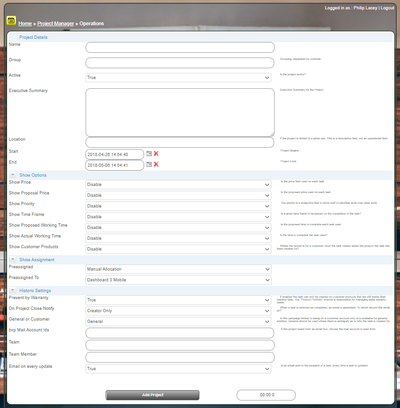
|

|
- Grouping added to make location easier.
- Summary now used for report generation
- New field Icon added to Summary details to allow for pictorial display of Projects in selection screens
- Communication takes settings related to notifications in and out for the project.
- Assignment and Historic maintained for backward module compatibilities with the Task management module
1.1.2 Costing
The time tracker engine is being expanded to support the application of costs against the various units logged.
The solution will allow three primary data additions to be done per time tracker entry.
- Unit cost
- Sales price
- Margin
The billable flag will also be used for tracking sales price.
The engine will also accommodate confirmation / approval, to sense check numbers before reporting.
The costing will allow group to specific unit cost application.
Costs for
- By Time Unit (1 hour, 30 mins, etc)
- By Project (Different rates per unit by project are possible)
- By Day (By day allows weekend and bank holiday rates to be applied)
- By Work Type (allows different rates by different activities)
- By Staff (allows the rates to be different by resource used)
1.1.3 Project Costs report
The project costs report will have 4 sections and delivered by time period
There will be options on the two preceding options selection pages.
- Page 1: Time period and project
- Page 2: Section selection and include costing reporting information
The report itself will be in 6 sections
- Section 1: Project overview
- Section 2: Tasks by period
- Section 3: Time Tracker report
- Section 4: Expenses report (mileage and subsistence report)
- Section 5: PO report (for large preapproved purchases)
- Section 6: Exception costs report
The report will have security to those with project access only.
The report generation will be logged in the System Audit log for security reasons.



