Bxp R10SER1 - Information Centre
From All n One's bxp software Wixi
Contents
1 Overview
This document forms part of the bxp Release 10 Service Enhancement Release 1 suite of changes found here Bxp_Release_10_SER_1_prerelease_notes
1.1 Information Centre 
1.1.1 Scrolling Information Centre
The current information centre for backwards compatibility does not scroll.
The engine has been upgraded using JQuery vTicker [1] which has been tested using IE6+ using JQuery 1.9.1
This results in a slick scrolling Information Centre.
Alternately the static option is still available. The choices are available through the primary Information Centre settings.
To enable this option Main Menu > Information Centre > Notice Management > Information Centre settings > Scrolling Info Centre
1.1.2 Use of the term Campaign
The term Campaign has been replaced with the term Form throughout bxp. This is not reflected in Information Centre but is being changed for Release 10. There was a blend of terms from item, notice and article used to describe a message displayed in the Information Centre. This has been streamlined to just be Notice. The menu options for Information Centre will have their name changed but all functionality remains the same.
| Was | Becomes |
|---|---|
 |
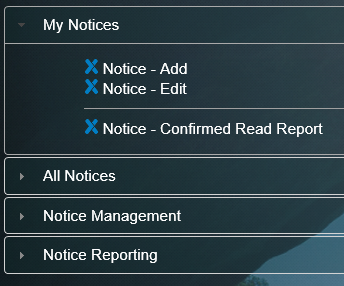
|
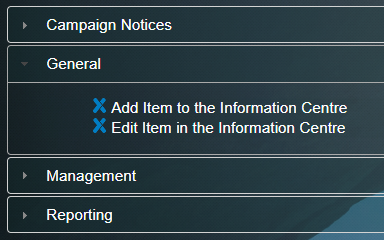 |

|
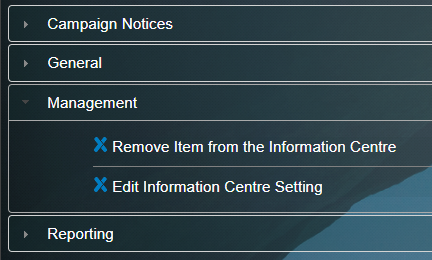 |
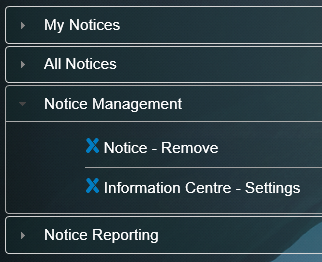
|
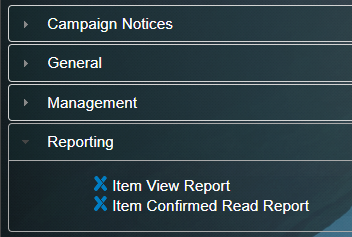 |
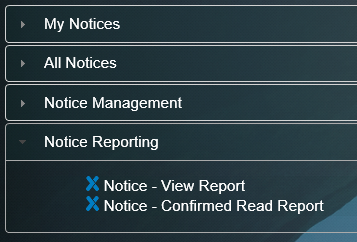
|
1.1.3 Use of tabs in layouts
The tabs have been applied to the messages screen and the information settings screens.
| Was | Becomes |
|---|---|
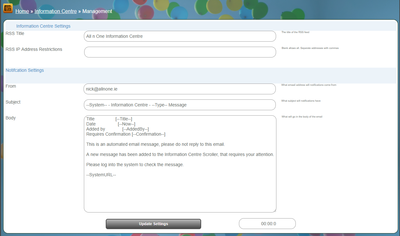 |
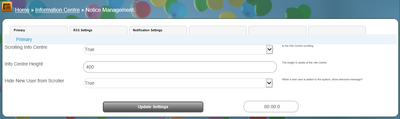
|
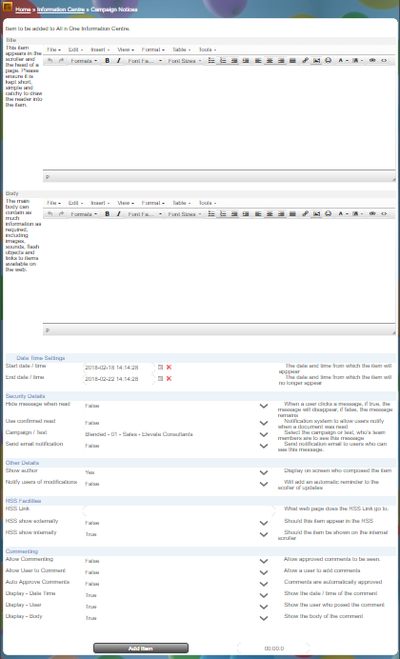 |
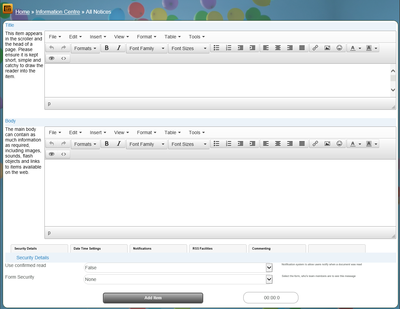
|



