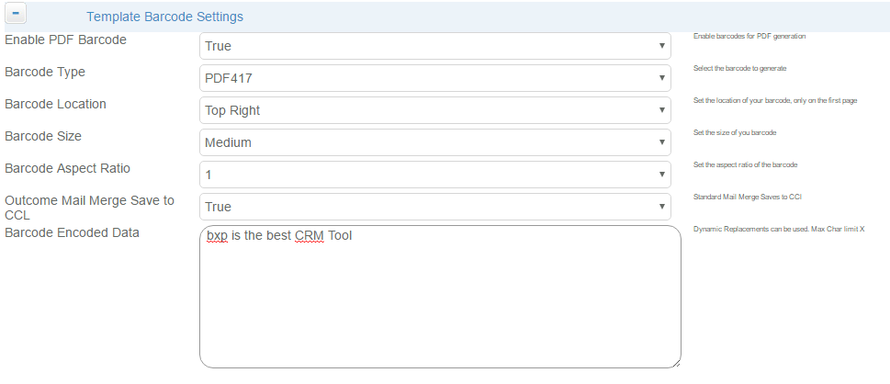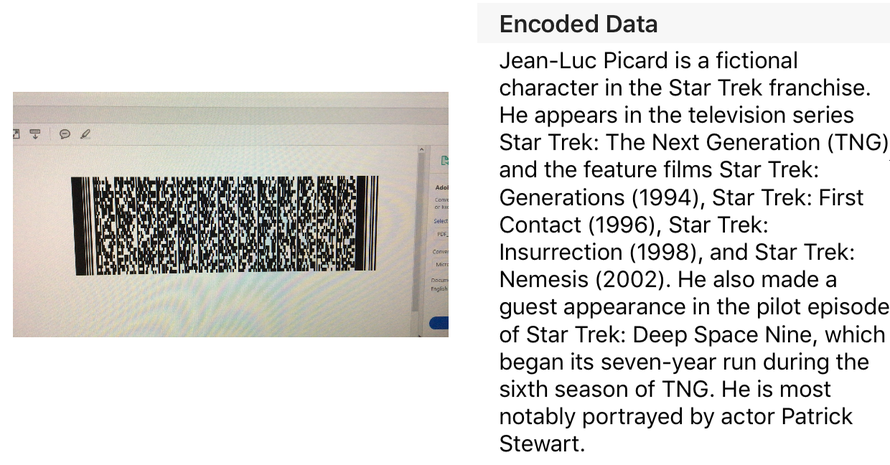Bar Code Engine
Revision as of 10:59, 21 November 2016 by Patrick Jenkins (talk | contribs) (Created page with " == Overview == bxp has the ability to generate custom bar codes, when saving a record in a form or through the API. These bar codes can have completely custom encoded conte...")
Revision as of 10:59, 21 November 2016 by Patrick Jenkins (talk | contribs) (Created page with " == Overview == bxp has the ability to generate custom bar codes, when saving a record in a form or through the API. These bar codes can have completely custom encoded conte...")
Contents
1 Overview
bxp has the ability to generate custom bar codes, when saving a record in a form or through the API. These bar codes can have completely custom encoded content. To add a bar-code to a bx template simply create you template that you wish to generate when saving a record and note the following settings:
| Setting | Description |
|---|---|
| Enable PDF Bar Code | This option when set to True, tells bxp to enable the bar ode engine for this template |
| Bar Code Type | This lets bxp know the type to generate - PDF417 |
| Bar Code Location | Location to generate on the document - Top/Bottom - Left/Center/Right |
| Bar Code Size | Size of the bar code to generate - Small/Medium/Large/Ex-Large |
| Bar Code Aspect Ratio | Set the aspect ration of the bar code: 1 - 10 |
| Outcome Mail Merge Save To CCL | If this is set to true bxp will save a copy of the PDF document to the CCL history for the record |
| Bar Code Encoded Data | The content of this is the data that will be encoded to the bar code, standard bxp -- replacments can be used. (Char Limit - 800) |