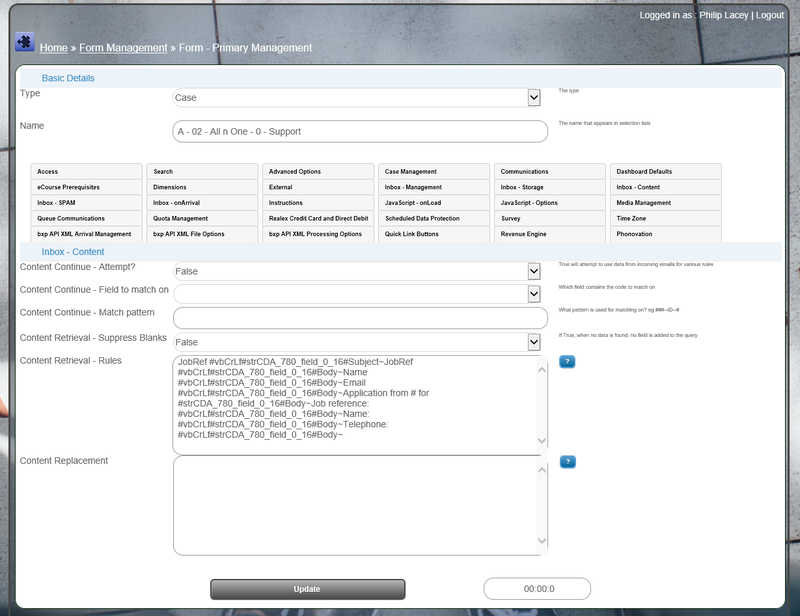BEmail Content Retrieval
From All n One's bxp software Wixi
Contents
1 Overview
| Setup | Content Continue | Content Retrieval | Content Replacement | onArrival | SPAM |
|---|---|---|---|---|---|
| Link | Link | Link | Link | Link | Link |
Content Retrieval allows the bxp engine, when it is hoovering in emails, to check the content of the emails for information. If the information is found, the contents can be placed in another field in the form. This allows for detailed extraction of data from a form.
The engine has two parts
- Content Retrieval - Suppress Blanks
- Content Retrieval - Rules
These settings are in the "Inbox - Content" section of the "Advanced Settings" of a Form.
"Content Retrieval - Suppress Blanks" provides two options. If a rule is checked for in the incoming email and no data is found:
- False : the field will be blanked and will be included in the update.
- True : the field for this record will not be included in the update.
"Content Retrieval - Rules" are the rules to be applied. They can be typed in by hand or you can use the very easy to follow rule creator. Main Menu > Form Management > Form - Primary Management > Form - Email Rule Management > Choose the Form >
Testing the rules can be complicated so there is a tool to help you test rules and also to update historical records if the rules wern't right in the first place. Details on the tool are available here BEmail_Content_Retrieval_Rules_Testing
2 Understanding the Rules
2.1 Rule Type 1 - Straight Content Retrieval
Each rule is in the format
StartCharacters#EndCharacters#DestinationField#Location~
Take an example email
You have received a new voicemail from 0811111111 -
From Caller ID 0811111111
To voicemail box 1401 - Video 1401 GXV3140 Received 12/09/2012 13:52:02 Duration 00:00:23
File vmail_0811111111_1401_20120912125202
we want to extract the duration data.
The rule would look like:
Duration #vbCrLf#strCDA_X_field_0_0#Body~The text we want to start at is [Duration ]
We want to end at the return character at the end of the line. So we use vbCrLf (Visual Basic Carriage Return Line Feed). This could be a space character or anything. Just our example uses a return.
strCDA_X_field_0_0 is whatever field in your campaign database you want the data to go into.
Body shows this data is in the body of the email. You could alternately use Subject.
The result of this rule will extract 00:00:23 and put it in the field strCDA_X_field_0_0
Please note that if multiple matches are made the solution will only take the first match made.
2.2 Rule Type 2 - Conditional Status Flag
Each rule is in the format
TypeOfCondition[ [ [ [SEP]]]]CustomNewStatus#ValueToMatch#SecondaryFieldToUpdate#Location~
Take an example email
You have received an email from - CheapMedicalSupplies@doc.ie
Sender:CheapMedicalSupplies@doc.ie
Message: We have cheap medical supplies
We don't want to see this message in our list of live emails as it's spam.
We need to create a rule that will flag any email received from CheapMedicalSupplies@doc.ie as spam
The rule would look like:
Update_Status_Equal[[SEP]]Spam Contact#CheapMedicalSupplies@doc.ie#strCDA_X_Status#From~
We have a few options that we can use when using the Conditional Status Flag rules, these are:
1) Exact matching - Update_Status_Equal
This will update the Current Status field to be Spam Contact if the sender is EQUAL TO CheapMedicalSupplies@doc.ie
Update_Status_Equal[[SEP]]Spam Contact#CheapMedicalSupplies@doc.ie#strCDA_X_Status#From~
2) Not Matching - Update_Status_Not
This will update the Current Status field to be Spam Contact if the sender is NOT CheapMedicalSupplies@doc.ie
Update_Status_Not[[SEP]]Spam Contact#CheapMedicalSupplies@doc.ie#strCDA_X_Status#From~
3) Like Matching - Update_Status_Contains
This will update the Current Status field to be Spam Contact if the sender is LIKE CheapMedicalSupplies@doc.ie
Update_Status_Contains[[SEP]]Spam Contact#CheapMedicalSupplies@doc.ie#strCDA_X_Status#From~
3 Prioritising Email
This engine can also be used to flag spam and also prioritise emails.
By adding a simple flag field, the identified contents if in this field, mean the record is to be occluded from the calling stack.