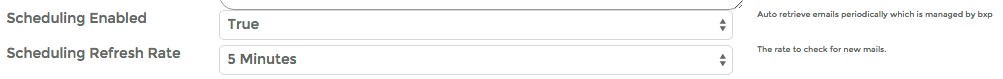BEmail ( Email-2-Campaign ) - Auto Send Receive
From All n One's bxp software Wixi
1 Browser Level Auto Send Received
As the retrieval of mail from a mailbox into a BE Form is used so widely, more effective ways of managing retrieval rates have been developed within BE.
A standard retrieval involves
Main Menu > Form Management > Data - Import > Lad Data Records - Retrieve Email-2-Form > Choose your form > The mails are loaded as per the configuration already set up.
This process is time consuming and especially for busy mailboxes which are used throughout the day.
Using the Query String, it is possible to now automate a refresh of the page. This allows the page to be used like a Graphic Real Time Display (GRTD) showing emails coming in.
Lets consider a sample URL
https://ww3.allnone.ie/client/client_demo/campaign/userCampaign_Mail-retrieve.asp
This URL will not refresh. Also, unless the page is resubmitted, the ID is lost.
We can now extend the URL to include two further pieces of information.
?intCampaign_Id=12&intRefreshRate=1800000
The first parameter [intCampaign_Id], specifies which Form the system will perform the lookup for.
The second parameter [intRefreshRate] specifies a time in milliseconds to refresh the page to check for new emails.
So 60000, is 1 minute. 1800000 therefor would be 30 minutes. So by applying these two parameters to the URL the system will auto check for new mail every 30 minutes.
The complete URL would look like
https://ww3.allnone.ie/client/client_demo/campaign/userCampaign_Mail-retrieve.asp?intCampaign_Id=12&intRefreshRate=1800000
A handy millisecond time calculator is available from http://www.unitconversion.org/time/minutes-to-milliseconds-conversion.html
2 Scheduling Engine Auto Send Received
bxp has the ability to add the Auto Send receive functionality to the bxp scheduling engine, if the auto send receive function is added to the scheduling engine it removes the need for a web browser to be open as outlined above.
The scheduled auto send receive can be set to the following refresh rates:
- 5 Minutes
- 10 Minutes
- 15 Minutes
- 20 Minutes
- 30 Minutes
- 45 Minutes
- Hourly
- Daily
In order to enable this functionality simply navigate to the advanced settings for the form and open the Inbox Management Section. From here simply set the Scheduling Enabled setting to be true and then select you refresh rate. Please note that the first scheduled download of BeMails will take place within 5 minutes of updating the form